Service Unavailable
The server is temporarily unable to service your request due to maintenance downtime or capacity problems. Please try again later.Additionally, a 503 Service Unavailable error was encountered while trying to use an ErrorDocument to handle the request.
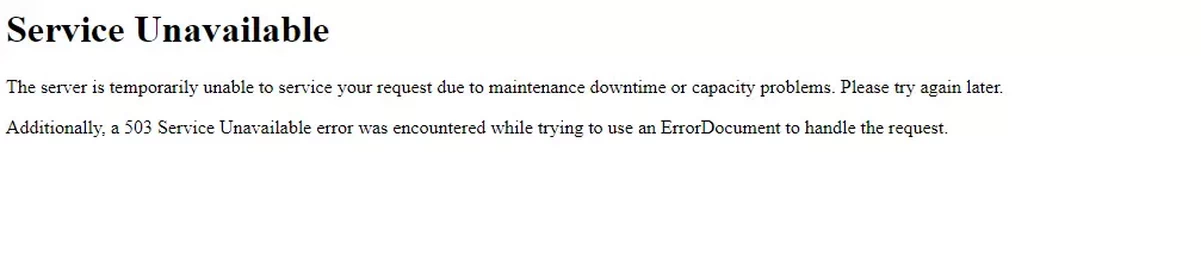
Are you getting a 503 HTTP error on your site? Most of the time, this is caused by one of the following:
1. The server is hitting the value for MaxRequestWorkers
To find out if this is the cause, search the Apache web server logs as:
# grep MaxRequestWorkers /usr/local/apache/logs/error_logroot@web [~]# grep MaxRequestWorkers /usr/local/apache/logs/error_log
[Mon Apr 27 20:26:33.636250 2020] [mpm_prefork:error] [pid 19097] AH00161: server reached MaxRequestWorkers setting, consider raising the MaxRequestWorkers setting
[Fri May 01 13:15:05.675348 2020] [mpm_prefork:error] [pid 21866] AH00161: server reached MaxRequestWorkers setting, consider raising the MaxRequestWorkers setting
[Thu May 07 08:36:12.913913 2020] [mpm_prefork:error] [pid 14657] AH00161: server reached MaxRequestWorkers setting, consider raising the MaxRequestWorkers setting
root@web [~]# To find out the value for the MaxRequestWorkers parameter, use
# grep MaxRequestWorkers /usr/local/apache/conf/httpd.confroot@web [~]# grep MaxRequestWorkers /usr/local/apache/conf/httpd.conf
MaxRequestWorkers 160
root@web [~]#Adjust this value per your needs.
2. The value for MariaDB/MySQL max_connections is being reached.
Find out the max_connections value from the MySQL server configuration file:
# cat /etc/my.cnf | grep "max_conn"root@web [~]# cat /etc/my.cnf | grep "max_conn"
max_conections=100
root@web [~]#To find out if this value was reached, use:
root@web [~]# mysql -e "show global status where variable_name like 'Max%used%connections'"
+----------------------+-------+
| Variable_name | Value |
+----------------------+-------+
| Max_used_connections | 50 |
+----------------------+-------+
root@web [~]#To combine the previous two commands in one:
# cat /etc/my.cnf | grep "max_conn";mysql -e "show global status where variable_name like 'Max%used%connections'"3. The server is running out of memory (OOM).
You can find if this is the case by running commands like
# journalctl -b | grep "code=killed"This will search the logs and list the OOMs when processes were killed:
root@web [~]# journalctl -b | grep "code=killed"
May 12 02:51:02 web.plothost.com systemd[1]: lfd.service: main process exited, code=killed, status=9/KILL
root@web [~]#
Thanks, this is what I was looking for in the last hours. THanks.
Thanks for the comment 🙂
Thanks, this is what I was looking for in the last hours. THanks.
Thanks for the comment 🙂