Brotli is a data format specification for data streams compressed with a specific combination of the general-purpose LZ77 lossless compression algorithm, Huffman coding and 2nd order context modelling.
You can get into Brotli details on the Wikipedia page at https://en.wikipedia.org/wiki/Brotli
In simple terms, Brotli is similar to the gzip web compression. It was developed by Google. As of the present date, Brotli is supported by all major web browsers – Microsoft Edge, Google Chrome, Mozilla Firefox, Opera, and Safari.
Also, Brotli is supported by web servers – Apache HTTP Server (w/ mod_brotli module), nginx (w/ ngx_brotli module), LiteSpeed Web Server, Node.js (w/ shrink-ray community module) .
cURL supports Brotli since version 7.57 (November 2017).
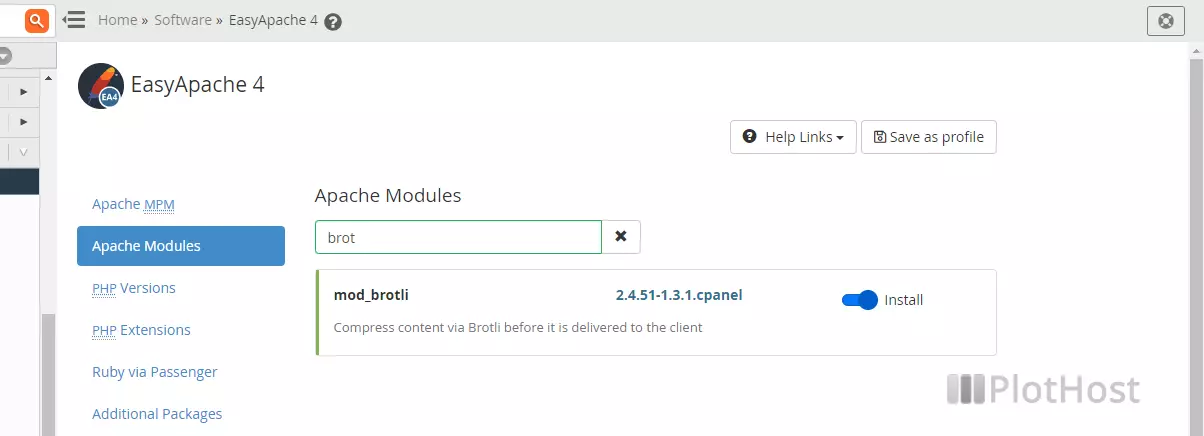
To enable Brotli on your cPanel/WHM server:
- Log in to your WHM panel as root.
- Navigate to Software->EasyApache 4
- Click the Customize button
- Now on the Apache Modules tab, search and select mod_brotli.
- Click the Next button few times and in the end click Provision button.
- You will see the confirmation message The provision process is complete.
You can also add support for Brotli via the command line:
root@web [~]# yum install ea-apache24-mod_brotli.x86_64Check if your site uses Brotli at https://tools.keycdn.com/brotli-test In our case the result is:
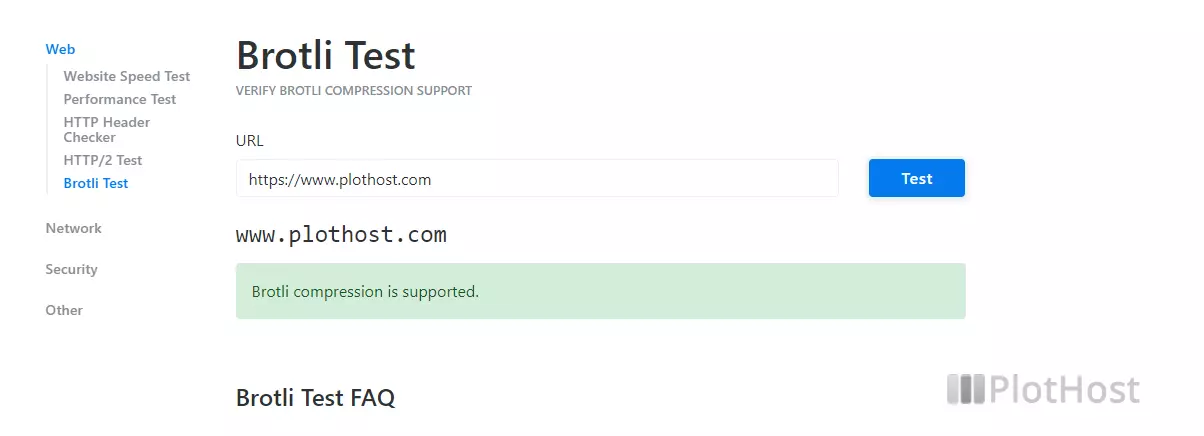
The Content-encoding header will be:
Content-Encoding: br
my site seems that does not compress text data . i use cpanel web host service. is thre anay way to compress text data with out a direct access to server . my website : site tehran