This KB article is for CentOS Web Panel for shared hosting (end-users).
Emails accounts are an important aspect of today’s internet activities. We will show you in this article how to create email accounts in CWP.
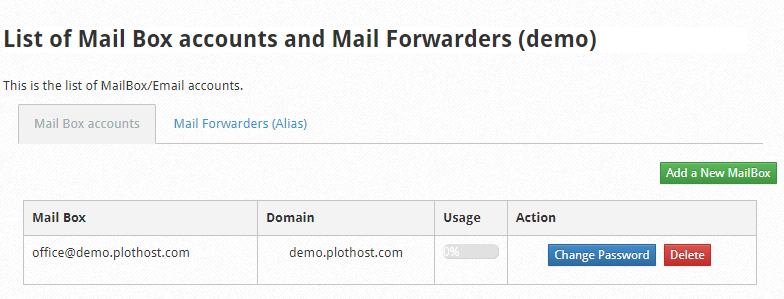
To create an email account in CWP:
- Log in to CWP at your domain.com:2083
- Look for Email Accounts-> Email Accounts
- Click the Add a New MailBox button
- Enter the desired name, choose your domain and password (CWP automatically generates a password for you, but you can overwrite it)
- Click the Add button. The new email account will be created and you will see it on the list.
- To access the webmail interface(Roundcube) go to Email Accounts->Roundcube Webmail
We recommend using these ports for connection:
– incoming server: IMAP 993; POP3 995;
– outgoing server: SMTP 465.
The video tutorial for this KB article:
Related KB article: Ports used by CentOS Web Panel
I am not able to access email created on cwp, it gives https://uploads.disquscdn.com/images/865fbf1416da4ef0de83accec6fa37fd765a53f7aa70faf216bc14d2ac00bc4e.png
I have tried to reinstall the cwp. any help will save lot of time.
purpose :
I need to create one email account and start sending and receiving email from the portal using webmail (rabbitmq) or configuring in outlook or etc.