File Manager is a free utility that comes with CentOS Web Panel.
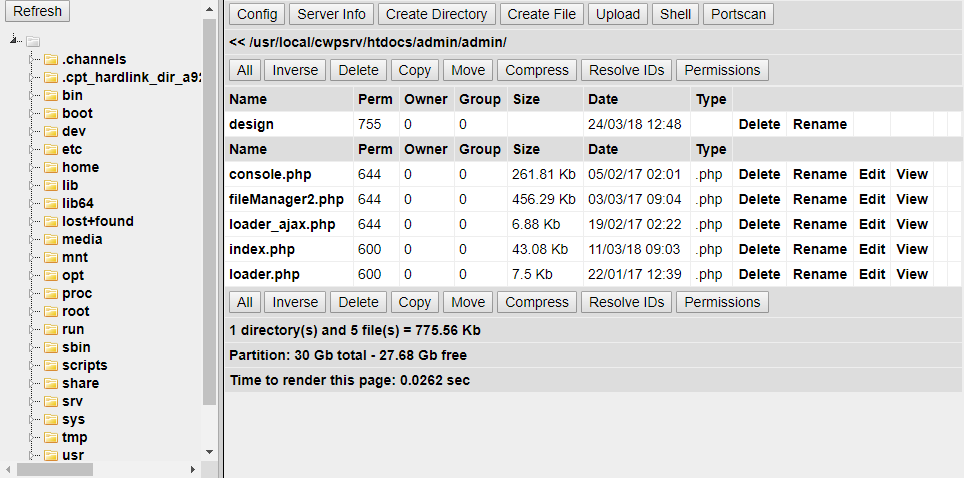
To access CWP File Manager:
- Log in to CWP as root
- Click the File Manager at top of the web panel. A new web browser window will open.
- The interface is very similar to Windows File Explorer. You can create/delete directories, create/delete/edit files, change permissions for directories/files etc.
- Once done working with your directories/files, just close the File Manager window.
The movie tutorial for this tutorial:
