With the cPanel MultiPHP Manager utility you can have multiple PHP versions installed on your web hosting server. In this article, we will show to change the default PHP version in WHM.
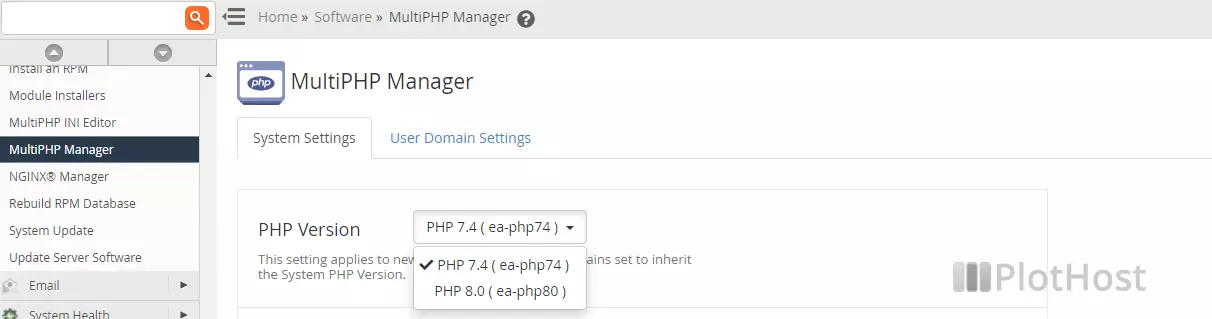
To change the default PHP version in WHM:
1. Log in with root credentials to WHM
2. Navigate to Software-> MultiPHP Manager
3. In the System PHP Version section, click the Edit link
4. From the drop-down list that will appear, select the default version you wish to use. Click the Apply button.
You will see a confirmation message. In our case:
Success: The system default PHP version has been set to “PHP 7.3 (ea-php73)”.
Notice that the change will apply only to domains that inherit the PHP version. The domains where the PHP version was manually set will keep the specified versions.
Related articles:
How to change PHP version in cPanel
