DirectAdmin allows you to customize the logo on the login screen. There are two files that are used by default:
/usr/local/directadmin/data/skins/evolution/assets/img/logo.svg
/usr/local/directadmin/data/skins/evolution/assets/img/logo_white.svgTo use your own logo, upload the files to:
/usr/local/directadmin/data/skins/evolution/assets/img/custom/logo.svg
/usr/local/directadmin/data/skins/evolution/assets/img/custom/logo_white.svg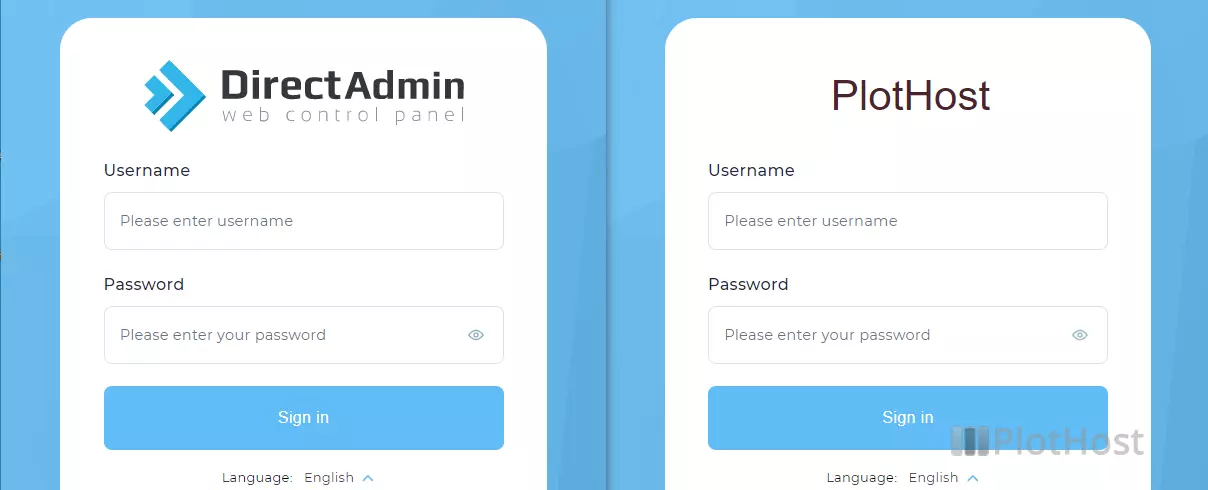
Note that the /custom/ directory in the paths above does not exist by default. You will need to create it and put the two files inside.
To create an SVG logo online you can use a free service like https://editor.method.ac/.
You can also modify the CSS code for the login page. The file in question is:
/usr/local/directadmin/data/skins/evolution/assets/css/login.css
and the custom file needs to be placed in:
/usr/local/directadmin/data/skins/evolution/assets/css/custom/login.css
Links:
DA custom paths
