You can change the default port used by DirectAdmin via the directadmin.conf file by using the port=xxxx directive. This is a nice feature, as other control panels like cPanel do not offer this possibility.
How to change the DA port number:
1. Connect to the DA server as admin via SSH
2. Edit the file DA conf file /usr/local/directadmin/conf/directadmin.conf
nano /usr/local/directadmin/conf/directadmin.conf3. Look for the port=xxxx row. Edit add the row according to your needs. For example for using DA on port 2255, add the line:
port=22554. Restart DA
service directadmin restart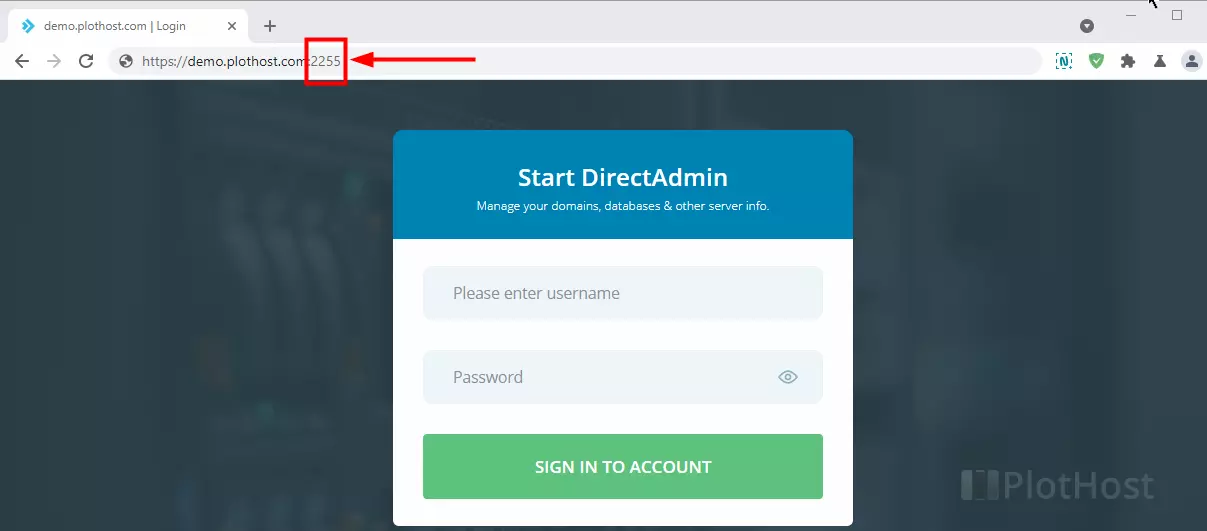
Do not forget to whitelist port 2222 in your server firewall!
Now, instead of https://domain-name.com:2222, use https://domain-name.com:xxxx, xxxx being the port number you set.
