By default, the mailbox quota for new accounts is 50MB. You can change this value at the time of creating the account or later. There is no maximum value – you can choose “Unlimited” quota. The usage will count for the total disk usage for you web hosting plan.
How to change the mailbox quota in DA:
1. Connect to your DirectAdmin installation
2. Go to E-mail Manager >> E-mail Accounts
3. On the row with your email, click the “+” sign and select Change Limits entry
4. Enter the new quota value (in MB) and click the SAVE button. A message will be displayed:
Your account test@demo.plothost.com has been changed.
your new quota is: 1000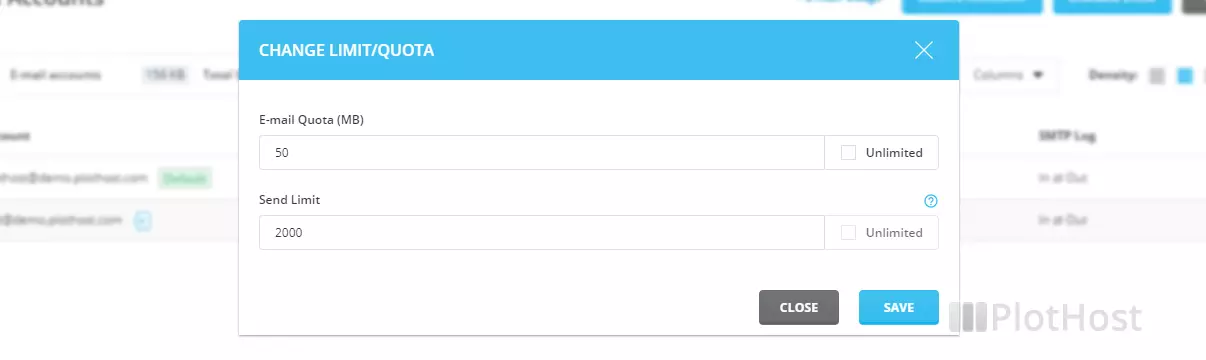
The Youtube clip is here:
Resources:
DA default email account limit
