You will probably not change the server hostname very often, but we will show you here how to do it.
Usually, on a Linux server you will use the command hostname server.domain.com , like:
root@web [~]# hostname
web.plothost.com
root@web [~]# hostname webnew.plothost.com
root@web [~]# hostname
webnew.plothost.com
root@web [~]#This is not a recommended method on a cPanel server.
There some recommended methods by cPanel to change the hostname:
1. Via WHM >> Networking Setup >> Change Hostname
2. Via sethostname WHM API function.
3. Via the set_hostname cPanel utility.
The second method can be used in a third party site/application. Read the cPanel documentation for more details. We will detail methods 1. and 3.
To change the hostname in WHM:
- Login as root to WHM
- Navigate to Networking Setup >> Change Hostname
- Enter the desired hostname in the New Hostname field.
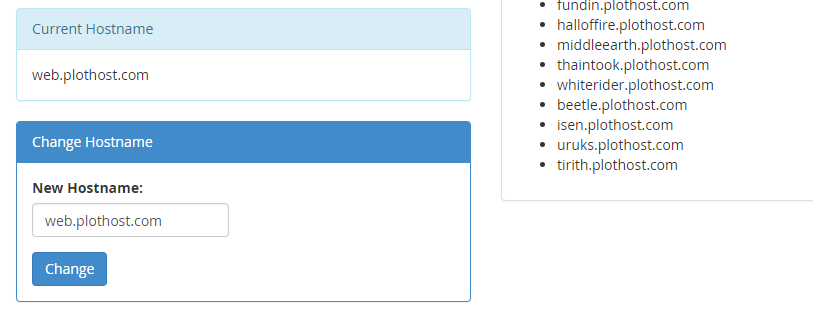
- Click the Change button. After few seconds you will the message Changing hostname… …Done with other details.
- Scroll to the bottom of the page and click the Add an A entry for your hostname button
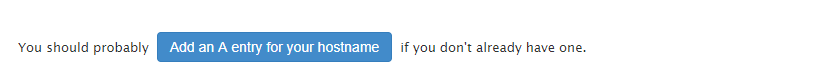
- On the page that will open, click the Add Entry button.
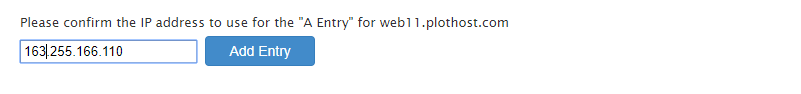
- You will see a message Adding A Entry……Done
- That’s all. Your new hostname is ready to use.
Don’t forget to read the cPanel Instructions:
It is important to choose a hostname that you will not be using for any account. You should choose something that will be socially acceptable, as it will appear in all mail headers. Your hostname must be a FQDN. In English, a hostname should consist of a name and a domain name. All valid hostnames should have 2 dots in them. Hostnames should never begin with “www”. Hostnames should also not begin with a digit, nor end with a hyphen (“-”).
The movie tutorial for changing the server’s hostname in WHM:
We will show below how to change the server’s hostname via the set_hostname cPanel utility. First, the full command:
root@web [~]# /usr/local/cpanel/bin/set_hostname --help
/usr/local/cpanel/bin/set_hostname
When run as root, this program changes this servers hostname, updating it in all of the relevant locations on your system.
Options:
--help: this help
root@web [~]#Now let’s change the hostname:
root@web [~]# /usr/local/cpanel/bin/set_hostname web11.plothost.com
Changing hostname to web11.plothost.com...Success!
Hostname set to: web11.plothost.com
Output during rename:
Stopping cPHulkd during hostname change
Waiting for “cphulkd” to stop ………finished.
Startup Log
Aug 19 03:43:46 web systemd[1]: Starting cPanel brute force detector services...
Aug 19 03:43:46 web systemd[1]: PID file /var/run/cphulkd_processor.pid not readable (yet?) after start.
Aug 19 03:43:46 web systemd[1]: Started cPanel brute force detector services.
Aug 19 03:47:18 web systemd[1]: Stopping cPanel brute force detector services...
cphulkd stopped successfully.
Stopping MySQL during hostname change
Changing hostname in kernel to web11.plothost.com
Altered hostname in /etc/sysconfig/network
Updating cPHulkd
hulkdsetup: database schema is up to date.
Starting cPHulkd
Waiting for “cphulkd” to start ……waiting for “cphulkd” to initialize ………finished.
Service Status
cphulkd (cPhulkd - processor - dormant mode - acce --start) is running as root with PID 7633 (systemd check method).
Startup Log
Aug 19 03:47:22 web systemd[1]: Starting cPanel brute force detector services...
Aug 19 03:47:22 web systemd[1]: PID file /var/run/cphulkd_processor.pid not readable (yet?) after start.
Aug 19 03:47:22 web systemd[1]: cphulkd.service: Supervising process 7633 which is not our child. We'll most likely not notice when it exits.
Aug 19 03:47:22 web systemd[1]: Started cPanel brute force detector services.
cphulkd started successfully.
Restarting Exim
Waiting for “exim” to restart ………waiting for “exim” to initialize ………finished.
Service Status
exim (/usr/sbin/exim -bd -q60m -oP /var/spool/exim/exim-daemon.pid) is running as mailnull with PID 7661 (systemd check method).
exim (/usr/sbin/exim -qG) is running as root with PID 7662 (systemd check method).
exim (/usr/sbin/exim -qG) is running as root with PID 7676 (systemd check method).
Startup Log
Aug 19 03:47:23 web systemd[1]: Starting Exim is a Mail Transport Agent, which is the program that moves mail from one machine to another....
Aug 19 03:47:23 web systemd[1]: Started Exim is a Mail Transport Agent, which is the program that moves mail from one machine to another..
Log Messages
2017-08-19 03:47:23 exim 4.89 daemon started: pid=7661, -q1h, listening for SMTP on port 587 (IPv6 and IPv4) port 25 (IPv6 and IPv4) and for SMTPS on port 465 (IPv6 and IPv4)
exim restarted successfully.
Updating Apache configuration
Updating cPanel license...Done. Update succeeded.
Building global cache for cpanel...Done
The system has queued the hostname changes for the Horde and DAV services.
Users cannot access the Horde or DAV features that use these services until
the system has finished updates to the hostname. After the system adjusts a
specific user’s database, it restores their access to the Horde and DAV services.
You will receive a notification when the system completes the update for all users.
Waiting for “mysql” to start ……waiting for “mysql” to initialize ………finished.
Service Status
mysql (/usr/sbin/mysqld) is running as mysql with PID 7576 (systemd check method).
Startup Log
Aug 19 03:47:21 web mysqld[7576]: 2017-08-19 3:47:21 139846925715712 [Note] InnoDB: Highest supported file format is Barracuda.
Aug 19 03:47:21 web mysqld[7576]: 2017-08-19 3:47:21 139846925715712 [Note] InnoDB: 128 rollback segment(s) are active.
Aug 19 03:47:21 web mysqld[7576]: 2017-08-19 3:47:21 139846925715712 [Note] InnoDB: Waiting for purge to start
Aug 19 03:47:21 web mysqld[7576]: 2017-08-19 3:47:21 139846925715712 [Note] InnoDB: Percona XtraDB (http://www.percona.com) 5.6.36-82.1 started; log sequence number 113808666
Aug 19 03:47:21 web mysqld[7576]: 2017-08-19 3:47:21 139846925715712 [Note] Plugin 'FEEDBACK' is disabled.
Aug 19 03:47:21 web mysqld[7576]: 2017-08-19 3:47:21 139846181975808 [Note] InnoDB: Dumping buffer pool(s) not yet started
Aug 19 03:47:21 web mysqld[7576]: 2017-08-19 3:47:21 139846925715712 [Note] Server socket created on IP: '::'.
Aug 19 03:47:21 web mysqld[7576]: 2017-08-19 3:47:21 139846925715712 [Note] /usr/sbin/mysqld: ready for connections.
Aug 19 03:47:21 web mysqld[7576]: Version: '10.1.26-MariaDB' socket: '/var/lib/mysql/mysql.sock' port: 3306 MariaDB Server
Aug 19 03:47:21 web systemd[1]: Started MariaDB database server.
Log Messages
Aug 19 03:47:21 web mysqld: Version: '10.1.26-MariaDB' socket: '/var/lib/mysql/mysql.sock' port: 3306 MariaDB Server
Aug 19 03:47:21 web mysqld: 2017-08-19 3:47:21 139846925715712 [Note] /usr/sbin/mysqld: ready for connections.
Aug 19 03:47:21 web mysqld[7576]: Version: '10.1.26-MariaDB' socket: '/var/lib/mysql/mysql.sock' port: 3306 MariaDB Server
mysql started successfully.
root@web [~]#
