Moving the OSSN (Open Source Social Network) installation to another server or location is an easy task. We will show in this article how to accomplish this task.
How to move the OSSN installation to another server:
1. Connect to your OSSN installation
2. Disable the cache system – from the top menu go to Site Settings >> Cache
3. Export the MySQL database from your control panel (cPanel, DirectAdmin etc) and import it on the new server.
4. Look in the /configurations/ossn.config.db.php file to see the actual database name, username and password and re-create these on the destination server.
Example of the content of the /configurations/ossn.config.db.php file:
// replace localhost with your database host name;
$Ossn->host = 'localhost';
// replace 3306 with your database host name;
$Ossn->port = '3306';
// replace plothost_ossn152 with your database username;
$Ossn->user = 'plothost_ossn152';
// replace p.6NI@h7S3 with your database password;
$Ossn->password = 'p.6NI@h7S3';
// replace plothost_ossn152 with your database name;
$Ossn->database = 'plothost_ossn152';5. Copy via FTP the installation folder and the data folder (/ossndata/) to the new server.
6. Modify the path of the data folder in /configurations/ossn.config.site.php
Example of the content of the /configurations/ossn.config.site.php file:
$Ossn->url = 'https://demo.plothost.com/';
$Ossn->userdata = '/home/plothost/ossndata/';
Open your preferred web browser and access the new URL. The site should load correctly.
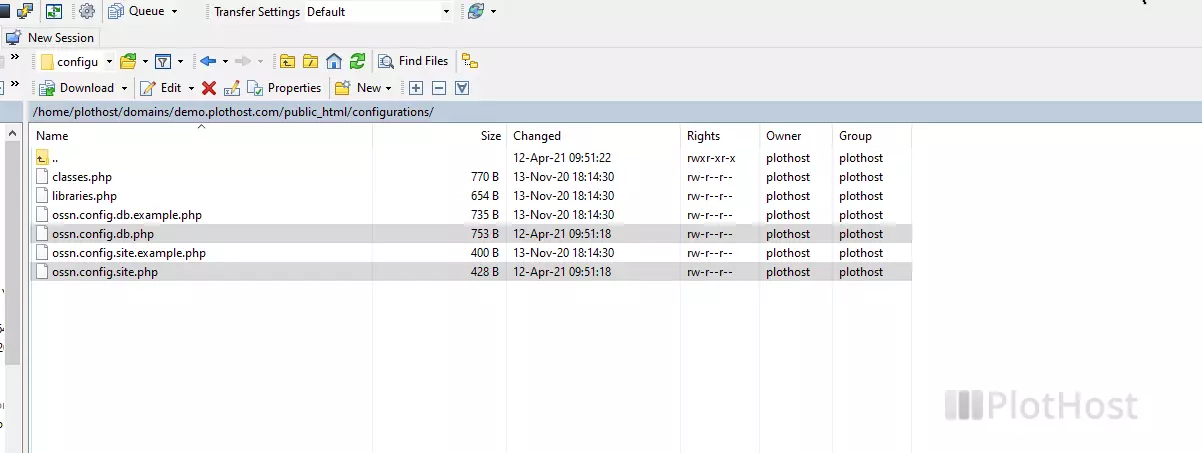
If you want to change only the URL or the data folder location(no transfer to another server), edit only the /configurations/ossn.config.site.php file.
Are you looking for a host for your OSSN installation? We offer 24/7 full technical support for OSSN. We will assist you with any technical issues. Check our OSSN web hosting page. Thank you!
