CentOS Web Panel interface allows you to change the root password of your server, which is also the admin CWP password.
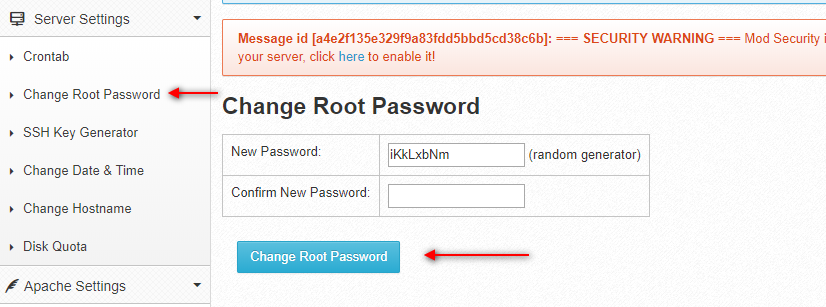
To change the root password (CWP admin password):
- Access your CWP installation
- Go to Server Settings->Change Root Password
- Enter the new password; confirm the new password.
- Click the Change Root Password button.
You will see the confirmation message:
Changing password for user root.
passwd: all authentication tokens updated successfully.
Tip: Use the passwd command to change the password from command line.
The short video tutorial for this article:

what if we forget the root password? how we can recover this?
I try to change! but always page redirect to log in! again login and try! the same thing happen, I have cwp pro