Learn how to check the login history for your DirectAdmin account.
To check the server login history please check this KB post: Check the login history on your server
This KB article is intended for DirectAdmin shared hosting users.
To check the DirectAdmin login history:
1. Login to your DirectAdmin account.
2. On the top-right corner >> user menu, look for the Login History link and click on it.
You will see a list of the latest logins. The list includes the date, the IP and the number of attempts made.
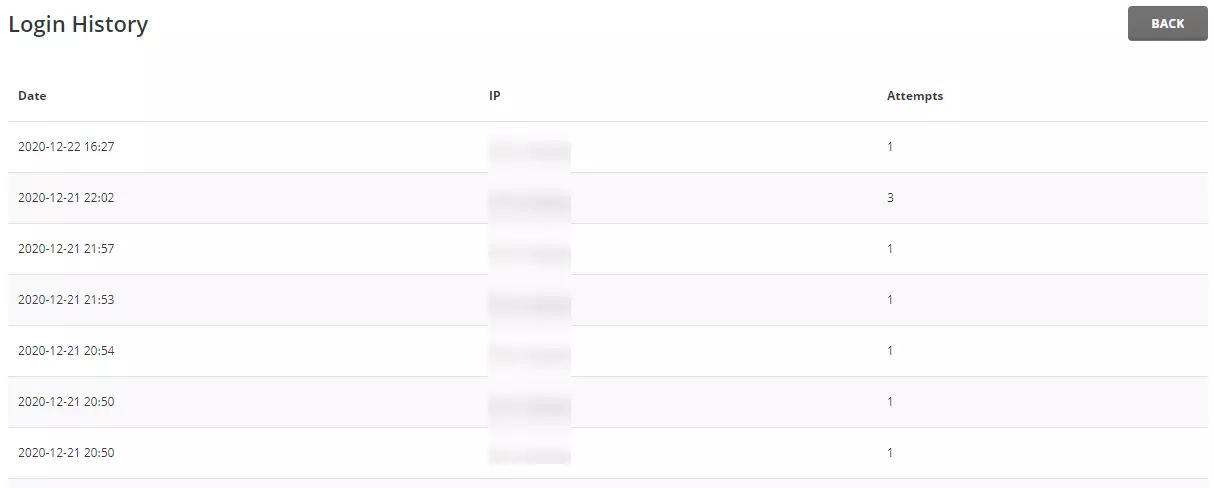
As a server admin, you can access the login history for users by viewing the files /usr/local/directadmin/data/users/username/login.hist :
# cat /usr/local/directadmin/data/users/[username]/login.hist[root@web ~]# cd /usr/local/directadmin/data/users/
[root@web users]# ls
admin admin11 plothost1 plothost24 reseller23
[root@web users]# cd plothost1
[root@web plothost1]# ls
DAdminUsage.bytes bandwidth.tally.cache domains du_breakdown.list httpd.conf login_keys tickets.list user.usage
bandwidth.tally crontab.conf domains.list ftp.passwd login.hist ticket.conf user.conf user_ip.list
[root@web plothost1]# cat login.hist
0=attempts=1&lastaccess=Jun 18, 2017 at 07:11&lasthostaccess=192.168.10.103
1=attempts=1&lastaccess=Jun 18, 2017 at 07:08&lasthostaccess=192.168.10.102
2=attempts=1&lastaccess=Jun 18, 2017 at 07:07&lasthostaccess=192.168.10.102
3=attempts=1&lastaccess=Jun 18, 2017 at 07:05&lasthostaccess=192.168.10.102
4=attempts=1&lastaccess=Jun 18, 2017 at 07:00&lasthostaccess=192.168.10.102
5=attempts=1&lastaccess=Jun 18, 2017 at 06:58&lasthostaccess=192.168.10.102
6=attempts=1&lastaccess=Jun 18, 2017 at 06:57&lasthostaccess=192.168.10.102
[root@web plothost1]#The video tutorial for this post:

I licked it but the only thing that happened was, my screen getting all wet. 🙂
“2. On the top-right corner >> user menu, look for the Login History link and lick on it.”
🙂 Thank you very much for reporting this Ronald 🙂