cPanel allows you to see all active FTP connections to your web hosting account. You also have the possibility to disconnect users.
Steps to see the live FTP connections:
- Connect to your cPanel account
- Look for the FILES section, click on FTP Connections link
- Under Current Connections you will see the list of the FTP connections (you can also connection details, like IP, Login Time, Connection Status)
- Use the Reload button, to reload the active connections
- If you want to disconnect a user, click the Disconnect link. Confirm the action.
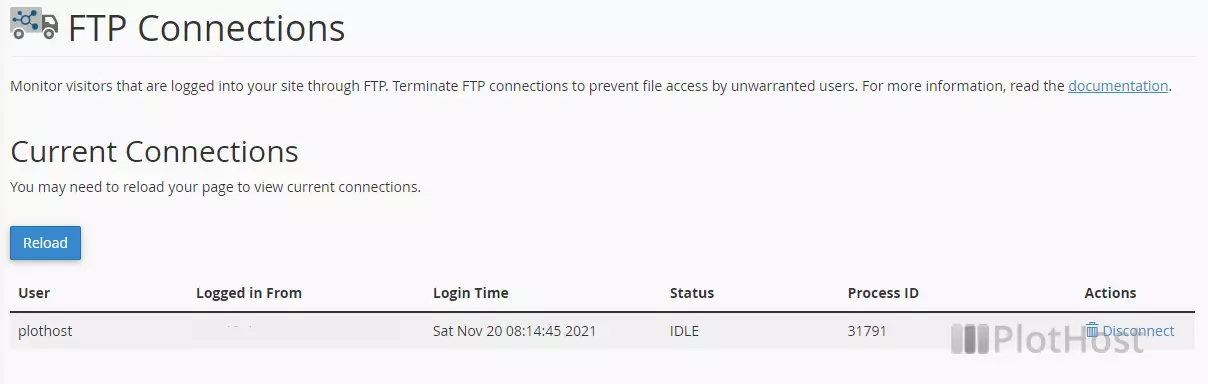
Check the video tutorial here:
