A. Check the PHP version from the DA GUI
1. Log into DA server
2. Navigate to Extra Features >> CustomBuild
3. Click the Edit Options tab. You will see the PHP versions that are installed on your server:
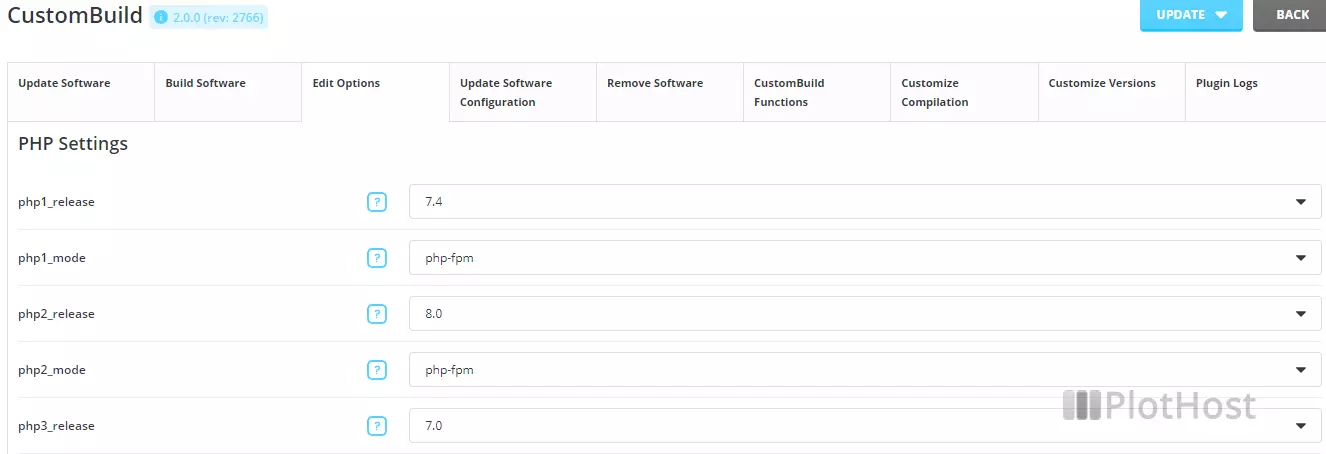
B. List PHP versions from command line
Log into the DirectAdmin server and run the command:
# /usr/local/directadmin/custombuild/build options | grep PHPYou will see all the versions installed (the default one and the additional ones):
[root@web ~]# /usr/local/directadmin/custombuild/build options | grep PHP
PHP (default): 7.4 as php-fpm
PHP (additional): 8.0 as php-fpm
PHP (additional, 3rd): 7.0 as php-fpm
PHP (additional, 4th): 7.2 as php-fpm
[root@web ~]#