In this post, we will show how to configure Horde Groupware to use email encryption.
Horde Groupware is a free webmail program that you can access via cPanel at yourdomainname.com/webmail.
We will assume that you already generated your key pair in cPanel->Encryption. Look at this KB post: Create public and private GnuPG keys for email encryption in cPanel
- Login with your credentials at yourdomain.com/webmail and select the Horde option.
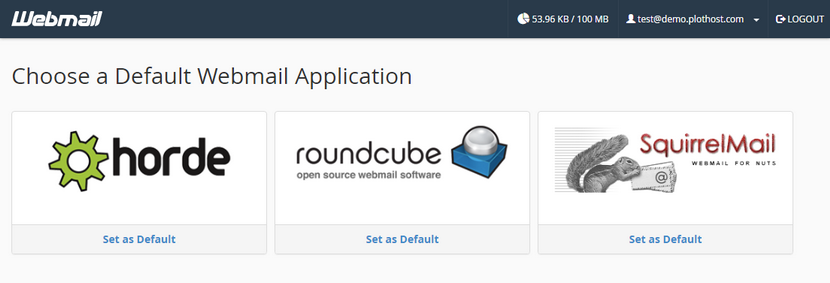
2. From the Horde menu go to Preferences->Mail
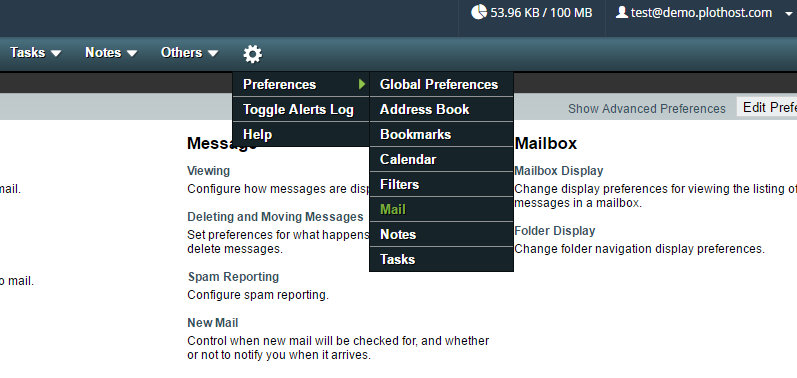
3. Then choose PGP
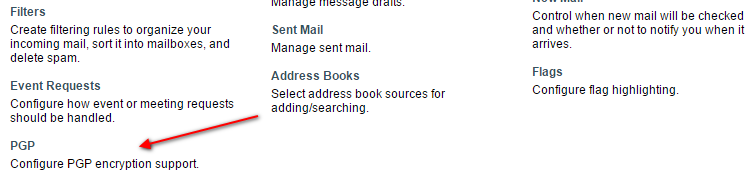
4. On the PGP page, check the Enable PGP functionality? option and click Save.
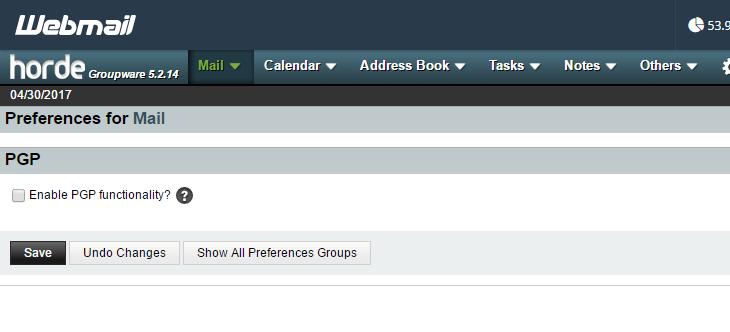
5. Now on the Horde PGP page you will see more options.
- Use the Import Public Key button to import public keys. A new entry will be created in the Address Book – entry that will contain the public key of that email.
- Use the Import Key button to import your private key. It will be used to encrypt messages that you send.
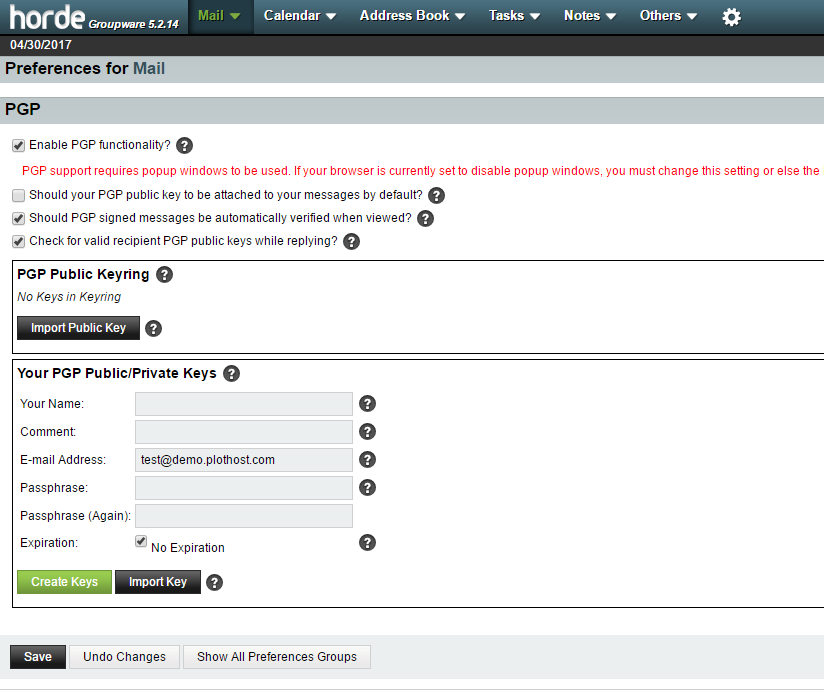
Do not give your private key to anyone! Send only your public key.
6. When sending messages you can select if you want to encrypt or not the message. Don’t forget that only recipients that have your public key will be able to read the messages you choose to encrypt.
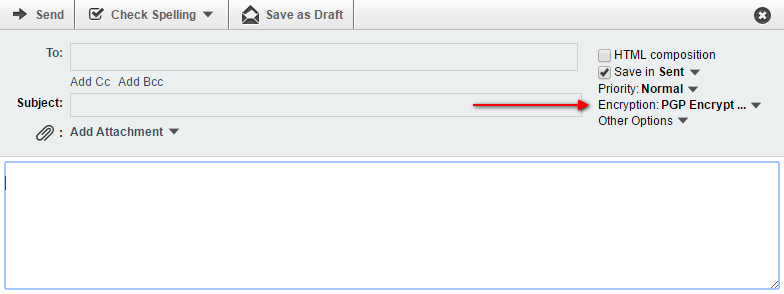
A public/private key looks like:
-----BEGIN PGP PUBLIC KEY BLOCK-----
Version: GnuPG v2.0.22 (GNU/Linux)
mQGiBFkGByURBACO3t9ym4Yjzd2j2B/0H5rdsrxVCQyM+wca+AdVWq7jMM6maXN4
MZixCh8TgNYErSuDw8tMVKdLfPEYpwkJVkKqc7JyJuOsffPomXdf8IVfAaRnRRQ7
+cM0slgFFriBKyuDbZfuElNuoGTduc3uIQqwYgwYPUd2XtG17+A9ggNdDwCgtUjr
xZrsf7N910vSMzLuAowB1zsD/3QKl0QmDAYdy2Fr/ndoPg4rduHI5v8bUCQ8nPHD
Da+TjpA6TP0IQCW43+ab4BjE6UMn0ZTCP6G0qN5DhJJyONPZgdHK66Faq/Ar8lqP
Oj8PIXOQaVoIWelUnvnZt7iQq2WrxzHqY+zDg8fBdrdtvRBC0CMgI/g8ocLlykmz
HHJzBACLwBjo11gzRZw7l+J7nVBixVApbXGq/L7p/HmjOmgAYEf+cXfrhlME+PKs
tQmwo3vhnZCUI3uopv3eWUZXgzM3V5MHt51a2EvpNCnyuugiUFywR17RgddGOVRJ
GXk6OeoTwb7fQBPxR82ATkeSrG9bhz9SR8Dyf/C7KjJ1BywIZLQpSm9obiBGYWxs
IChKb2huKSA8am9obkBkZW1vLnBsb3Rob3N0LmNvbT6IaQQTEQIAKQUCWQYHJQIb
IwUJAAaXgAcLCQgHAwIBBhUIAgkKCwQWAgMBAh4BAheAAAoJEB2iCUfKXUeSS7wA
nRNsHYwlPCTuazjNCAhPTL0pGkRXAJwKOdK4ElcVlNwAWF/6HvVDoAB8T7kCDQRZ
BgclEAgAwz1wEK3Ro+6kZgBVpNGmy3nXrckTSUzTQycwcBHkJvmkMYapZ+93dMQn
PtK//nw/wx0+kf1/U8R9G7AjNO7gRjciLCNqzLbMur1Y/xOz/qtyHRmmlVF1omWA
CDGJqGk6XFBPEzYZXxOL8odbTupJRRaqXssQJdOsG2Z5Ymo0EnjAGb9xy+LrhO7i
Vb+DLZZ3HcwcnbAhpkbjjfve2ETrUCWEmHkKpIFz4QnFxIKxV0wbjVRXGE1vVx2s
a2OMqoTu2x6eVWQOOltAsYmVChEy+Rgivq+R5hN8z/uLsGrfp8FpbtY8EHbyGprP
samlMli7fqGzeCVRNJt1cDYLj1yLawADBQgAl0ow+voRwNLjHd9uex6AwU+5UJtn
Fvzq0yhQpXAjvy4JYwud1EwBo8XQpPjC9Hb7wzW4dCE1NRHOeYTy0u7X4cdzCWyP
IzBaUySvOXAOSWzeRmD/s75szdGuNZaLS1qh3fZ36V2c40+7+G3pb1DKsN4amcaP
Gb6lRbjR6GyzmD1akFeNm6co7p3kTGY+ed9B8BhPWTbYG9WTXVWqaU1v2ZzW+gs5
eCvJqttzWa3RACnBSTVRohYRo0N5yLd+a4M9KbL9OfF27zaDONxs74Zm8qVMjiF2
uy/giSexIn+3kqXSSxnUqOZHQr1D9e5z3VkWtHltpkZ2RnB7ZdKb5s1Da4hPBBgR
AgAPBQJZBgclAhsMBQkABpeAAAoJEB2iCUfKXUeSI2sAnjSFJRJX4yiDSiiUZwqi
qE136KeSAKCMTsHKQMYaaVSqmp5zWH3MZXIaZg==
=2arU
-----END PGP PUBLIC KEY BLOCK-----Related KB: Create public and private GnuPG keys for email encryption in cPanel
