An autoresponder message is an email message that will be sent automatically to all senders. You can easily set such a message in DirectAdmin. Autoresponders are set per email accounts.
This KB article is intended for DirectAdmin shared hosting users.
To create an autoresponder message:
1. Log to your DirectAdmin panel
2. Look for Email Manager >> Autoresponders
3. You will see the list of the current autoresponders. To create a new one, click the CREATE AUTORESPONDER button.
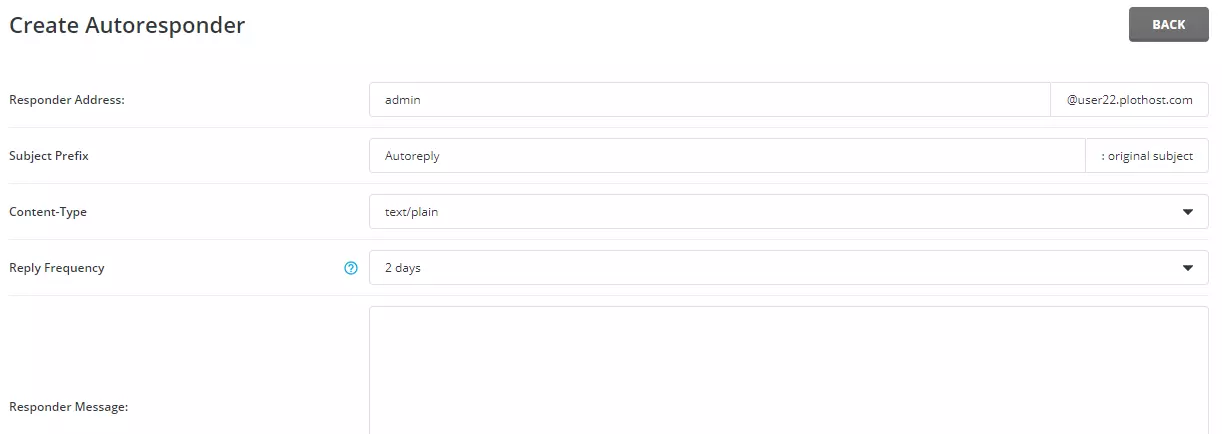
4. Enter the Responder Address, Subject Prefix, Content-Type, Reply Frequency, the Responder Message and choose if you want to Send a CC to a specific email address. Click the SAVE button. The new autoresponder will be created and you will see it on the list.
A confirmation message will be displayed: Autoresponder created.
The video tutorial for this post:
