You have access to WHM (Web Host Manager) if you are a web hosting reseller or a server administrator. In WHM, you can create new cPanel accounts for your clients.
To create a new cPanel account in WHM:
- Go to yourdomain.com/whm/ and log in
- Look for Account Functions and then Create a New Account
- Enter:
-Domain (Notice: a) it’s not necessary to be a registered domain name b)you can use a subdomain here)
-Username (will be completed automatically by WHM, but you can modify it)
-Password (we suggest to use the Password Generator Tool)
-Email
-Package -other settings enabled by your web host (like enabling Domain Keys Identified Mail (DKIM), Sender Policy Framework (SPF), give SSH/cgi access etc.) - When done click the Create button at the bottom of the page.
- You will see a log of actions and the message: Account Creation Status: ok (Account Creation Ok)
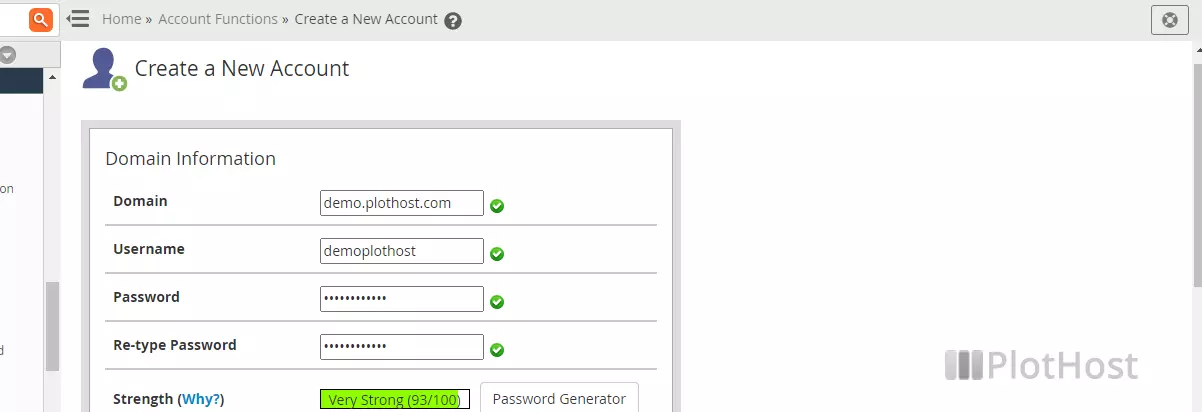
With our reseller hosting plans you can create unlimited cPanel accounts!
Video on how to create a cPanel account in WHM:
Notice1: You can also create new cPanel accounts using the WHM API. For more information visit the createacct WHM API page.
JSON API example: https://hostname.example.com:2087/cpsess##########/json-api/createacct?api.version=1&username=user&domain=example.com&plan=package_name&featurelist=default”a=0&password=12345luggage&ip=n&cgi=1&hasshell=1&contactemail=user%40seconddomain.com&cpmod=paper_lantern&maxftp=5&maxsql=5&maxpop=10&maxlst=5&maxsub=1&maxpark=1&maxaddon=1&bwlimit=500&language=en&useregns=1&hasuseregns=1&reseller=0&forcedns=1&mailbox_format=mdbox&mxcheck=local&max_email_per_hour=500&max_defer_fail_percentage=80&owner=root
XML API example: https://hostname.example.com:2087/cpsess##########/xml-api/createacct?api.version=1&username=user&domain=example.com&plan=package_name&featurelist=default”a=0&password=12345luggage&ip=n&cgi=1&hasshell=1&contactemail=user%40seconddomain.com&cpmod=paper_lantern&maxftp=5&maxsql=5&maxpop=10&maxlst=5&maxsub=1&maxpark=1&maxaddon=1&bwlimit=500&language=en&useregns=1&hasuseregns=1&reseller=0&forcedns=1&&mailbox_format=mdbox&mxcheck=local&max_email_per_hour=500&max_defer_fail_percentage=80&owner=root
Notice2: Another way to create accounts is by using a cPanel script. This script comes with cPanel, but you will need root permissions to access it.
/usr/local/cpanel/scripts/wwwacct
Check the wwwacct cPanel script page to see the argument options.
