You have set up a website and now you need to create an email account? DirectAdmin interface will help you to easily set up email accounts.
This KB article is intended for DirectAdmin shared hosting users.
To create an email account in DirectAdmin, follow the steps:
1. Connect to DirectAdmin
2. Navigate to E-mail Manager >> E-Mail Accounts
3. Click the CREATE ACCOUNT button
4. Choose the username, password, quota and send limit for the new email account. Click the CREATE ACCOUNT button. The new account will be created and you will get a confirmation message: Account created. and a short log:
Your account admin@user22.plothost.com has been setup. In your e-mail program, use:
Username: admin@user22.plothost.com
Password: gnPcs2Xn
POP/IMAP Server: mail.user22.plothost.com
SMTP Server: mail.user22.plothost.com port 587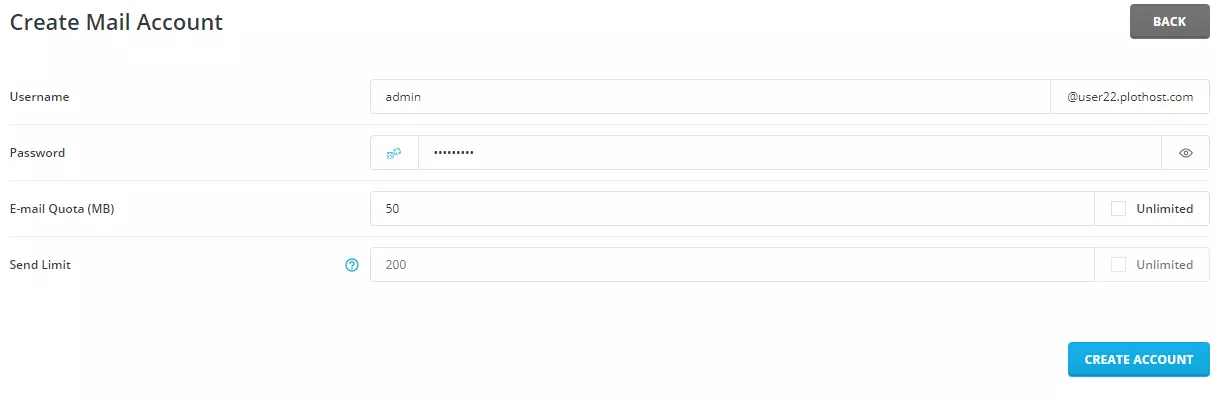
Test it by accessing the account via a POP3/IMAP client or via DirectAdmin >> Extra Features >> Webmail: Roundcube.
The clip tutorial for this article:
