You created a new site and you want to set up an email account? You can create email accounts via the Vesta interface.
How to create email accounts in Vesta:
1. Log into Vesta CP
2. From top menu choose Mail.
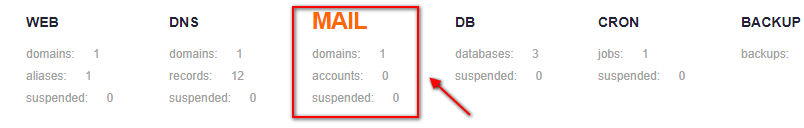
3. Look for the domain on which you want to create a new email account and click the ADD ACCOUNT button.
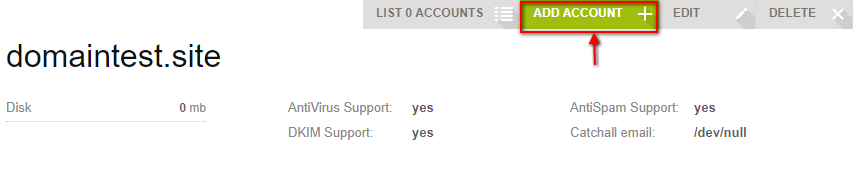
4. Enter the account name – like john , and your email address will be john@domain.com. Also enter the password – notice that the system can generate a password.
On the right side of the screen you will see the mail server connection details.
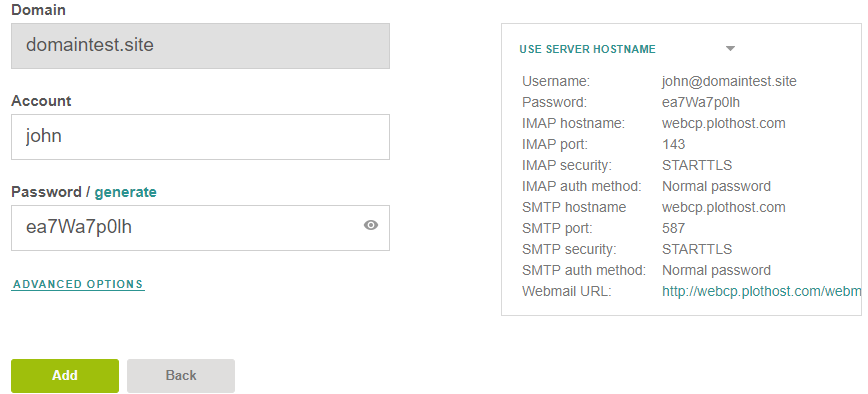
5. Click the Add button. The email account will be created and you will be able to access it via IMAP/SMTP or via webmail.
The movie tutorial for this post:
