This KB article is for CentOS Web Panel for shared hosting (end-users).
CWP allows creating FTP accounts from its interface. Notice that your host may block this feature or limit the number of accounts you can create.
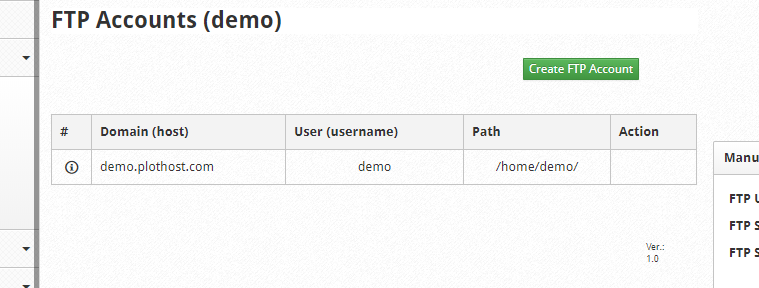
To create FTP accounts in CWP:
- Log into CWP
- Go to File Management->FTP Accounts
- Click the Create FTP Account button.
- Choose a login, a password, and the home directory and click the Create FTP Account button. You will see the message Ftp account Successfully Created.
- You can use the credentials to connect to the server with any FTP client. CWP offers the possibility to download configuration files for FileZilla, Cyberduck and Transmit.
Notice that you already have an FTP account with the same credentials as the CWP account.
The video tutorial for this KB article:
Related KB articles:
Use FileZilla to connect via FTP to your web hosting account
Use Total Commander to connect to an FTP account
Use Windows File Explorer to connect to your FTP account
