MySQL databases are an important aspect of your web server. With Vesta CP is very easy to create databases and users.
How to create a MySQL database and a user for it:
1. Access VestaCP at yourdomain.com:8083
2. From the top menu choose DB
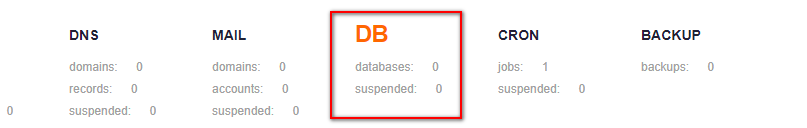
3. You will see a list of active databases. To add a new database, click the ADD DATABASE button
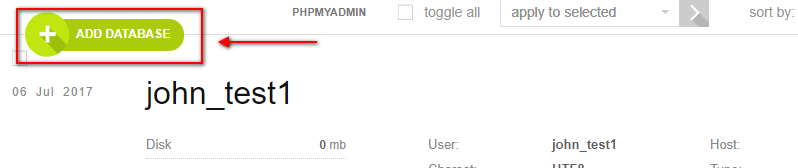
4. Enter your Database name, the User, Password (the system can generate a strong password for you), Charset (uft8 is the default).
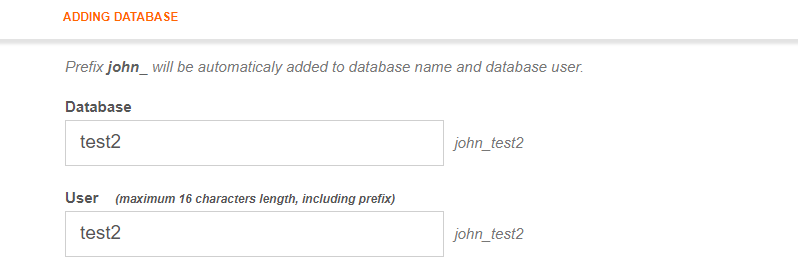
5. Click the Add button. The new database and user will be created and you will see a confirmation message Database user_dbname has been created successfully.
Also, you will see a link open phpMyAdmin. If you click on it the VestaCP will open the phpMyAdmin interface. To access it you will need to enter the username and the password for the database you want to work with.
The short movie tutorial for this post:

thank you for you post.
How can I use this database in WordPress?
Hello. You must add the database details in the WordPress wp-config.php file. Please check
https://wordpress.org/support/article/editing-wp-config-php/
These are the lines for the database connection
/** The name of the database for WordPress */
define( ‘DB_NAME’, ‘database_name_here’ );
/** MySQL database username */
define( ‘DB_USER’, ‘username_here’ );
/** MySQL database password */
define( ‘DB_PASSWORD’, ‘password_here’ );
/** MySQL hostname */
define( ‘DB_HOST’, ‘localhost’ );