This KB article is for CentOS Web Panel for shared hosting (end-users).
It’s a good practice to download site backups from time to time to your computer. With CWP you can easily accomplish this.
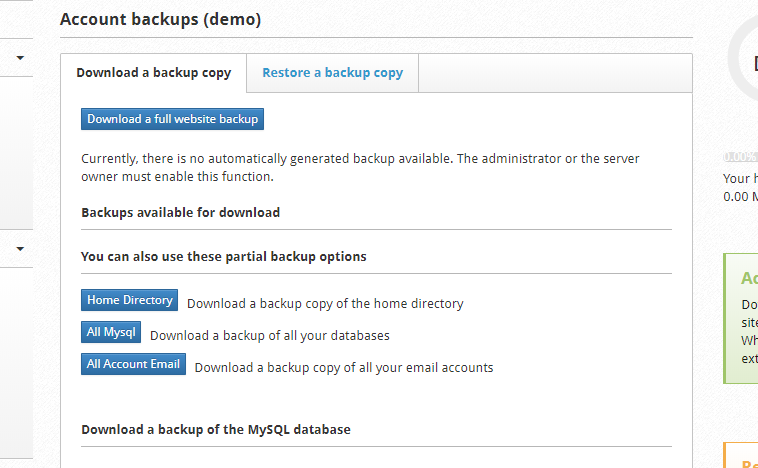
To download backups to your computer in CWP:
- Login to your CWP account
- Navigate to File Management->Backup->Download a backup copy tab
- Here you have some options:
– Download a full website backup – this action will create and you will be able to download a full backup for your site. It’s very useful if you want to transfer the site to another server or to restore it in case of an issue.
– Home Directory – download an archive containing your home directory
– All Mysql – download a backup of all your MySQL/MariaDB databases
– All Account Email – backup of all your email accounts.
To restore a backup of your computer in CWP:
- Login to your CWP account
- Navigate to File Management->Backup->Restore a backup copy tab
- Upload a home directory backup or a MySQL database backup.
At the time of writing this article, the “restore a backup” function seems not to work. We recommend restoring files via FTP and MySQL databases via phpMyAdmin.
The video tutorial for this KB article:
