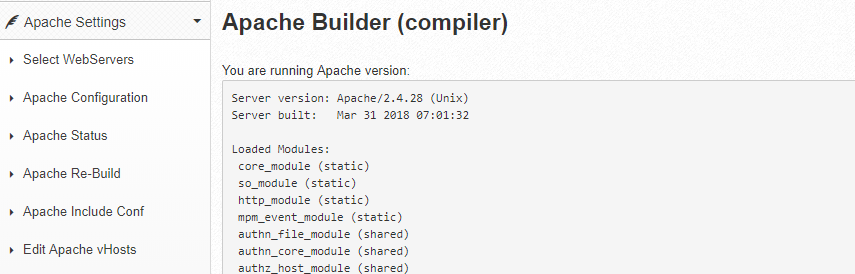
CentOS Web Panel interface offers the possibility to rebuild Apache. You can easily switch Apache Web Server versions.
To build another Apache Web Server version do:
- Login to CWP
- Search for Apache Settings->Apache Re-Build
- You will see few details about your Apache Web Server
Server version: Apache/2.4.28 (Unix) Server built: Mar 31 2018 07:01:32 Loaded Modules: core_module (static) so_module (static) http_module (static) mpm_event_module (static) authn_file_module (shared) authn_core_module (shared) authz_host_module (shared) authz_groupfile_module (shared) authz_user_module (shared) authz_core_module (shared) access_compat_module (shared) auth_basic_module (shared) reqtimeout_module (shared) filter_module (shared) mime_module (shared) log_config_module (shared) env_module (shared) headers_module (shared) unique_id_module (shared) setenvif_module (shared) version_module (shared) proxy_module (shared) proxy_connect_module (shared) proxy_http_module (shared) unixd_module (shared) status_module (shared) autoindex_module (shared) dir_module (shared) userdir_module (shared) alias_module (shared) rewrite_module (shared) rpaf_module (shared) ssl_module (shared) suphp_module (shared)
- Down on the page, you will see the Select NEW Apache version: field. Select from the drop-down list, the Apache configuration you want to build. Click the Next button.
- On the next page, enter any additional configuration you need. Click the Start Compiler in Background button. A message will be displayed: Apache Compiler Started in Background. You can monitor Apache rebuild from console using command: tail -f /var/log/apache-rebuild.log . If you are using nginx and/or varnish then you will also need to Rebuild Virtual Hosts!
- Wait for a few minutes, go to CWP->Dashboard and look at the Application Version section. You will see there the new Apache version. Also, you will see the message: Message id [5baf75039a0bcce3a1a3be351d7dcb6f]: Apache Re-Build task completed, please check the log for more details.
The short video tutorial for this article:
Related Kb article: CWP – Apache Configuration, Status & Include Conf
