cPanel v66 is not using anymore a MySQL database for the cphulkd utility. cPHulk now uses SQLite. So, after upgrading to cPanel v66 you will receive a message saying:
The following MySQL database has been deprecated and is no longer used by cPanel & WHM.
Database Name Database Username cphulkd cphulkd You can delete this database and related database users at your leisure. To remove the MySQL database, see our documentation.
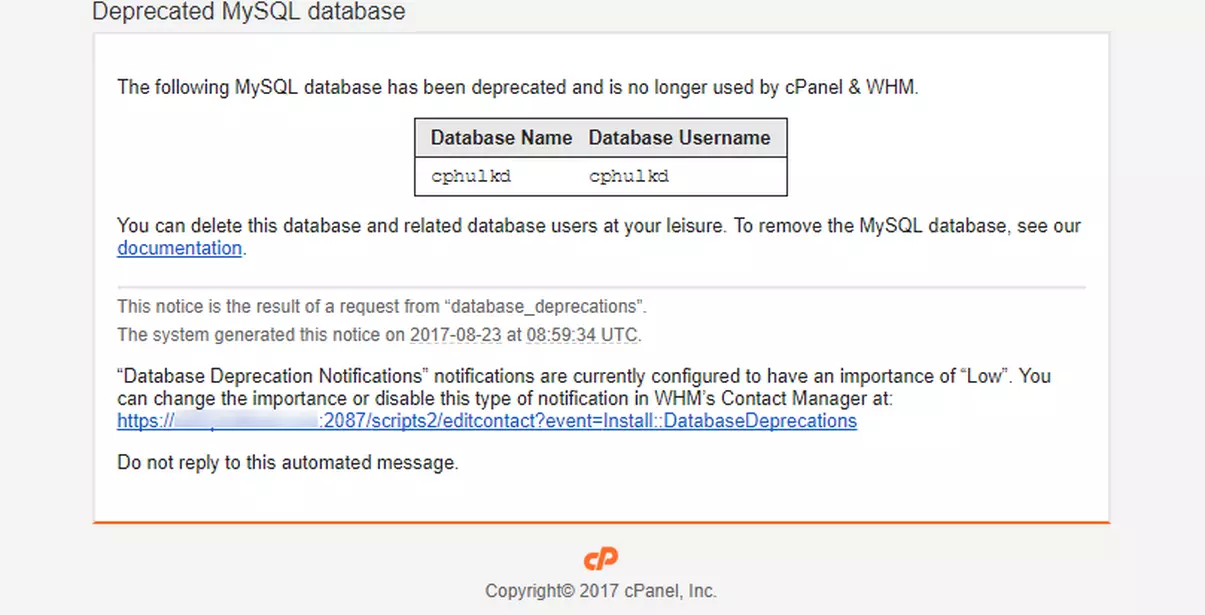
To delete the cphulkd database:
- Login to WHM as root.
- Navigate to SQL Services >> phpMyAdmin
- On the left list click on the cphulkd entry (cphulkd database)
- Now from top menu choose Operations tab
- On the Remove database section, click on the Drop the database (DROP) link
- Click OK button at the confirmation prompt: You are about to DESTROY a complete database! Do you really want to execute “DROP DATABASE `cphulkd`”?
- The cphulkd database has been removed.

How do we get the sqlite command line to get the info from cPHulk database ?
Or is it even possible ? 🙂
can the user “cphulkd” in MySQL also be removed?
Yes, the cPanel message states “You can delete this database and related database users at your leisure. “
thanks