There are two ways to determine the version of your DokuWiki installation (or for a DokuWiki site hosted on your server).
A. From the DokuWiki admin area
1. Connect to your admin area
2. Click the Admin link (usually it is on the top right corner of the page)
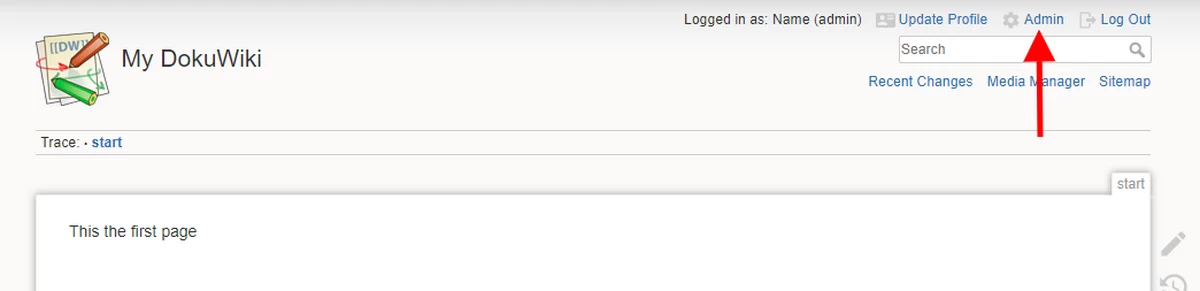
3. On the left side of the admin page you will see the current version
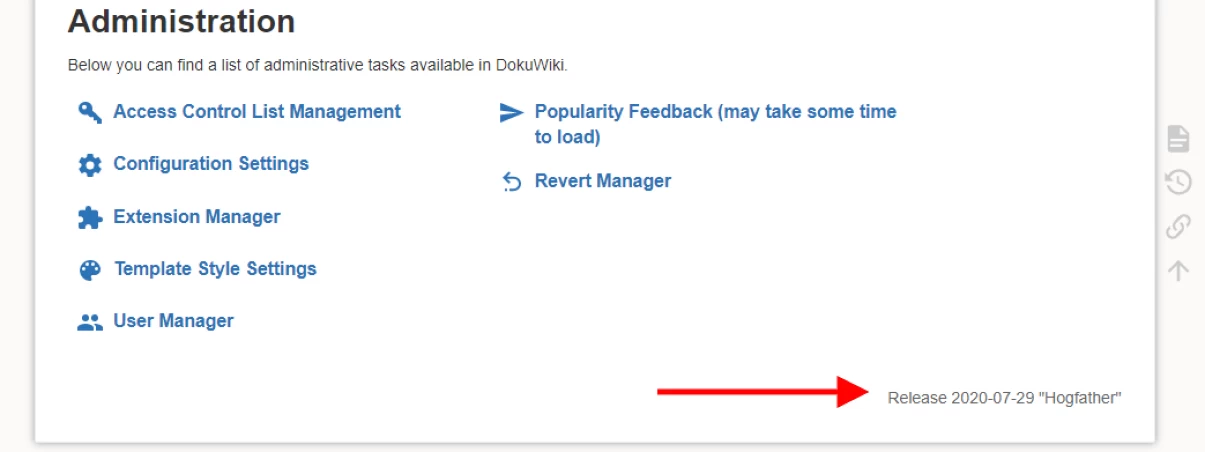
B. From the VERSION file
- Log into your control panel (cPanel/DirectAdmin etc)
- Navigate to your DokuWiki installation folder
- Edit/View the VERSION file. The file’s content will contain the DokuWiki version – example:
2020-07-29 "Hogfather"If you have SSH access to your account, you can simply run the command:
# cat VERSIONroot@web [/home/plothost/dokuwiki]# cat VERSION
2020-07-29 "Hogfather"
Notice that the filename is with uppercases – VERSION.
For secure DokuWiki web hosting please check our offers from https://www.plothost.com/dokuwiki-hosting/

This is a outstanding post. Many thanks for sharing it!
This is certainly a tremendous blog post. Many thanks for sharing it!