DirectAdmin has a nice file manager tool. It allows you to access, create, rename etc. directories and files on your web hosting account.
This KB article is intended for DirectAdmin admins, resellers and end-users.
To access DirectAdmin File Manager:
1. Log into DirectAdmin as admin, reseller or end-user.
2. Navigate to System Info & Files >> File Manager or search for “file manager” in the search bar.
3. You will see the file manager window. You can do many things here: you can Edit, Rename, Copy, Set Permissions, Reset Owner, Create New Folder, Create New file etc.
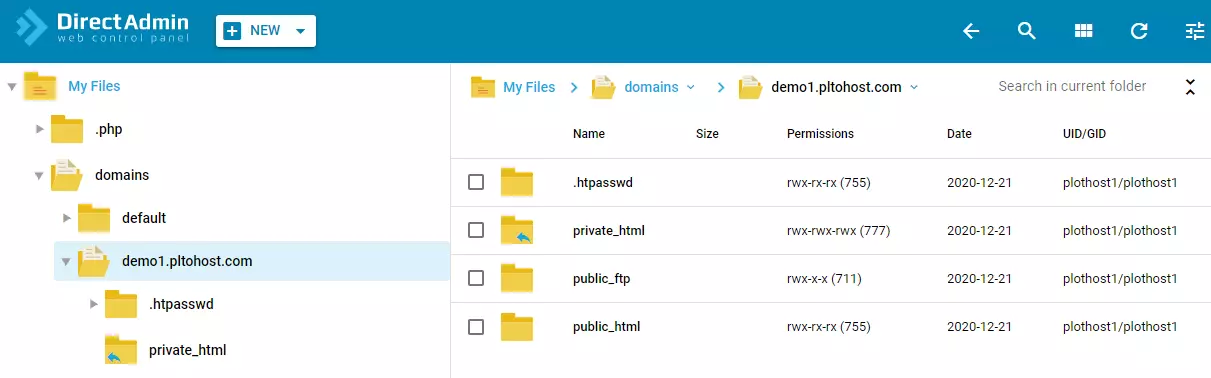
The YouTube clip for this post:
Notice that a popular file manager plugin – ConfigServer Explorer (cse) – which is available for cPanel is not available for DirectAdmin.
