With the DirectAdmin Reseller Statistics tool, you can check bandwidth, disk usage, number of the inodes, number of the mailing lists etc. for your reseller account.
This KB article is intended for DirectAdmin reseller users.
To access DirectAdmin Reseller Statistics:
1. Log into DirectAdmin with a reseller account
2. Look for System Info & Files >> Reseller Statistics
3. In the new window, you will see many stats for your account.
Some of the information displayed:
Usage statistics:
Bandwidth
Disk Usage
# of Domains
# of SubDomains
Email Accounts
Email Forwarders
Mailing Lists
AutoResponders
Sent Emails
Received Emails
# of MySQL DBs
Domain Pointers
Ftp Accounts
# of IPs
# of free IPs
Account Info:
Name Server 1
Name Server 2
IP
Package
User SSH
Anonymous FTP
SSL
SSH
CGI
Cron
DNS Administration
DNS Control
Login Keys
Oversell
PHP
Can use Server IP
SpamAssassin
System Info
Limit Notice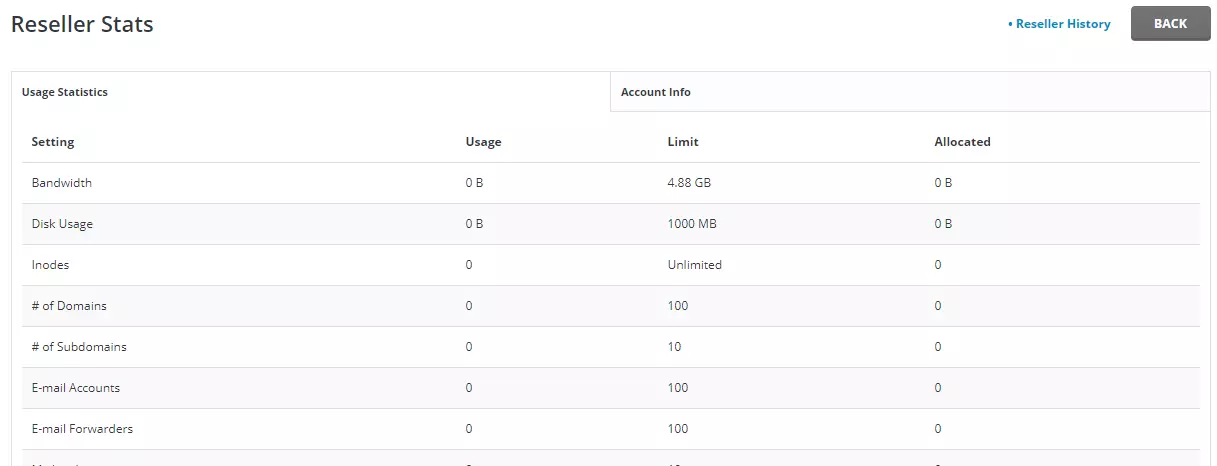
The YouTube tutorial for this post – you will see how to check your reseller’s account statistics:
