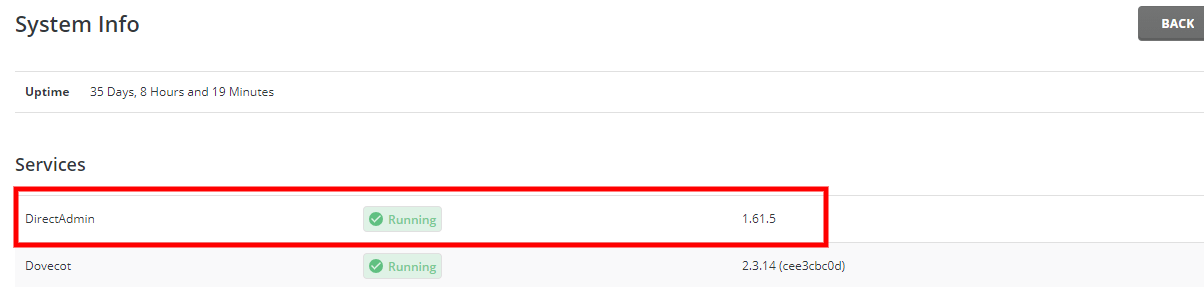A. To find out the DirectAdmin version from the command line, use:
# /usr/local/directadmin/directadmin vFor our test server, the result is:
[root@web ~]# /usr/local/directadmin/directadmin v
Version: DirectAdmin v.1.61.5
[root@web ~]#B. To find out the DirectAdmin version in the GUI:
- Log into DirectAdmin
- Navigate to System Info & Files >> System Information
- Under Services section, on the first line, you will see the DirectAdmin version which is running on the server.