As of April, 2020, we disabled cPanel Statistics Software on our servers. This means Analog, Awstats and Webalizer will not be available any longer. This is because from our observations no one was using them.
To disable cPanel Statistics Software on your server:
1. Connect to your WHM installation as root
2. Go to Home->Tweak Settings
3. Navigate to the Stats Programs tab
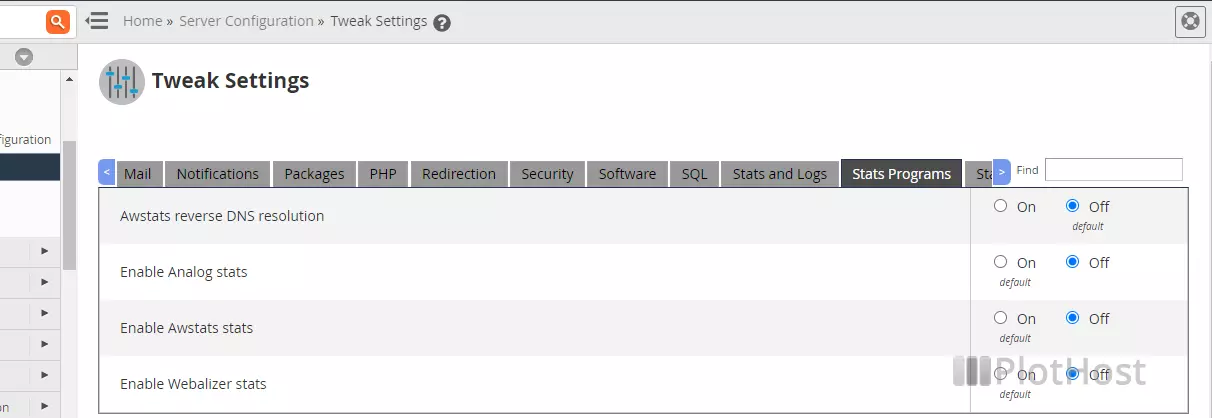
4. Switch Analog, Awstats and Webalizer to Off
Enable Analog stats Off
Enable Awstats stats Off
Enable Webalizer stats Off5. Click the Save button to apply the changes. The three stats software are no longer installed on your server.
