DKIM and SPF are two mechanisms that allow you to prevent SPAM email messages. Also, they will improve your email delivery rates. You can easily enable them in cPanel.
DKIM is a means of verifying incoming email. It ensures that incoming messages are unmodified and are from the sender from whom they claim to be. This feature works to prevent incoming spam messages.
The SPF system allows you to specify servers and IP addresses that are authorized to send mail from your domain(s). This feature works to prevent outgoing spam messages.
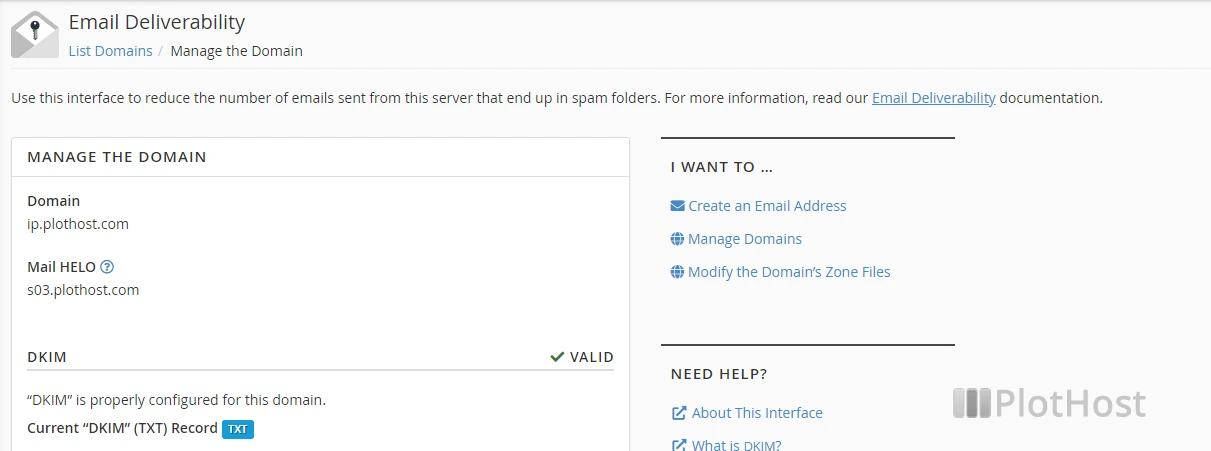
To enable DKIM and/or SPF in cPanel:
- Go to yourdomain.com/cpanel and log in
- Navigate to EMAIL section, look for Email Deliverability option
- Look for the specific domain name and click the Manage button
- On the DKIM section click the GENERATE LOCAL DKIM KEY button. The DKIM Key will be generated.
- Click the INSTALL THE SUGGESTED RECORD. Confirm the action.
You will see a confirmation message.The DKIM record will look like:default._domainkey IN TXT "v=DKIM1; k=rsa; p=MIIBIjANBgkqhkiG9w0BAQEFAAOCAQ8AMIIBCgKCAQEAtNG7H+7jKR5uZT/RD7nGbVQk9Pv7PrP279MQ7rEAhq0CRUiXTBh7LSfkeLoEHwjSiFrs0hVXR4sDD7iiDn08BTNfSvH2GaS0Vnz83qeJAAf3nkB1KjrIwqYOD1+Wl+GtDdzCx6/1OFcckRQsN8I3N+hH41sbf5ouVf3O9IANvSpzq6IWWvDqpmncIwebJkt8r" agdAyTNRjpcNHJjlIc9pAMnNz1lMoaaf61kRt3quxkdbnYwVxtvprkWdbyjMJ+zJ7lpwOCBYBAW9HVoM3S5/vUWUA0RB6o3V96qs4edRh7spuMi/aLvygKs7Agsbz5LPajybl5gqqhUYumUnyMOcwIDAQAB\;
- On the SPF section click the INSTALL THE SUGGESTED RECORD button. You will see a confirmation like: Success: The system updated the “SPF” record for “plothost.com” to the following: v=spf1 +mx +a +ip4:255.55.55.1 ~all
- This is all. You have configured DKIM and SPF for your domain.
You can check the DNS entries which have been added in cPanel->DOMAINS section->Zone Editor.
The video tutorial for this knowledge base post:
Related KB post:
Add a DMARC record to your domain in cPanel
