A forwarder will forward email messages received by an account to another account. The destination email can be a local email or a remote email.
This KB article is intended for DirectAdmin shared hosting users.
How to create a forwarder in DirectAdmin:
1. Login to DirectAdmin
2. Go to E-Mail Manager >> Forwarders
3. Click the CREATE E-MAIL FORWARDER button. Enter the details. First, enter the Forwarder Name. This is the email username you want to forward.
You can also specify multiple entries in the “Forwarder Name” field: fred,bob This will simply add multiple forwarders.
4. Enter the Destination Email.
Note, you can specify multiple email addresses in the “Destination Email” field if you wish: email1@domain.com,email2@domain.com
5. Click the CREATE button. The new forwarder(s) will be created.
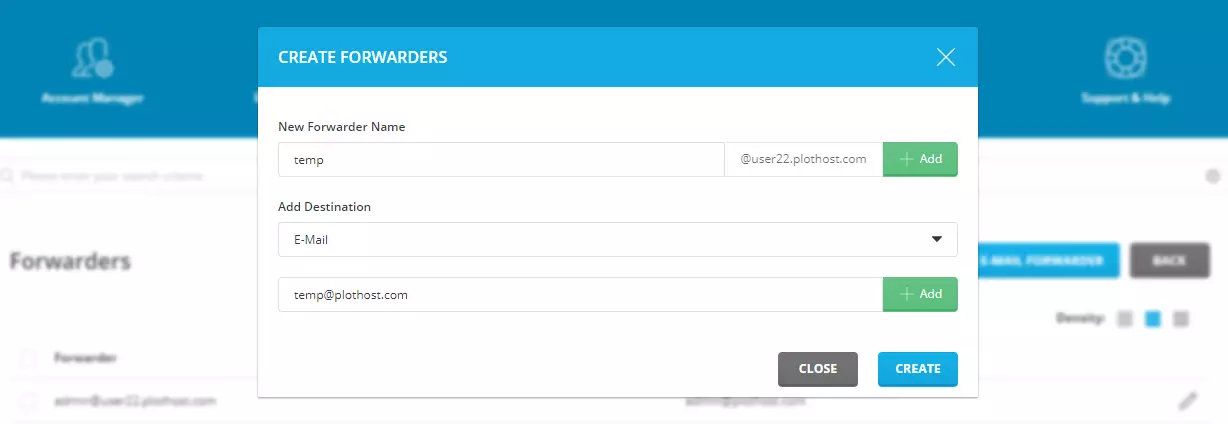
The video tutorial for this post:
