The cPanel hotlink protection will prevent other websites from linking directly to your files (e.g. images). For example, your images will not be displayed on other websites.
Steps to enable cPanel Hotlink Protection:
- Log into your cPanel account
- Go to Hotlink Protection under the Security section of cPanel
- Enter into the field Block direct access for the following extensions (comma-separated): the file extensions you want to block. For example to block image files use something like jpg, jpeg, gif, png, bmp, tiff
- If you want to allow direct requests in the browser (access the files like https://example.com/image.png) select the checkbox Allow direct requests option.
- Click the Submit button from the bottom of the page.
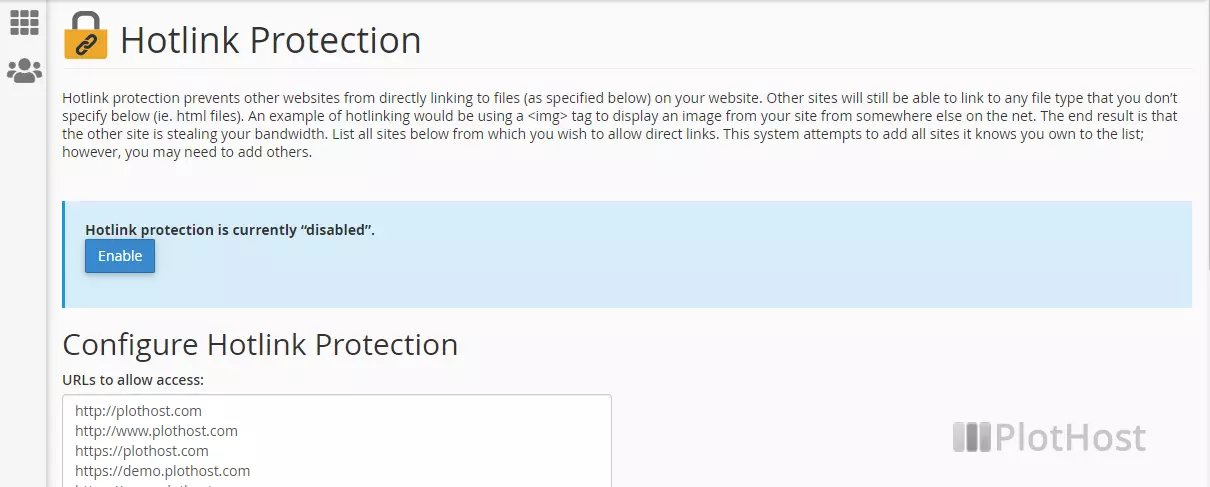
The video tutorial – where we also test the hotlink protection:
