It’s very easy in cPanel to add mod_security rules. It comes with one rule set (OWASP ModSecurity Core Rule Set) but you can also add other rule sets.
For third-party rule sets, you will need a yaml file. For example, the rule set yaml file for Comodo WAF is https://waf.comodo.com/doc/meta_comodo_apache.yaml
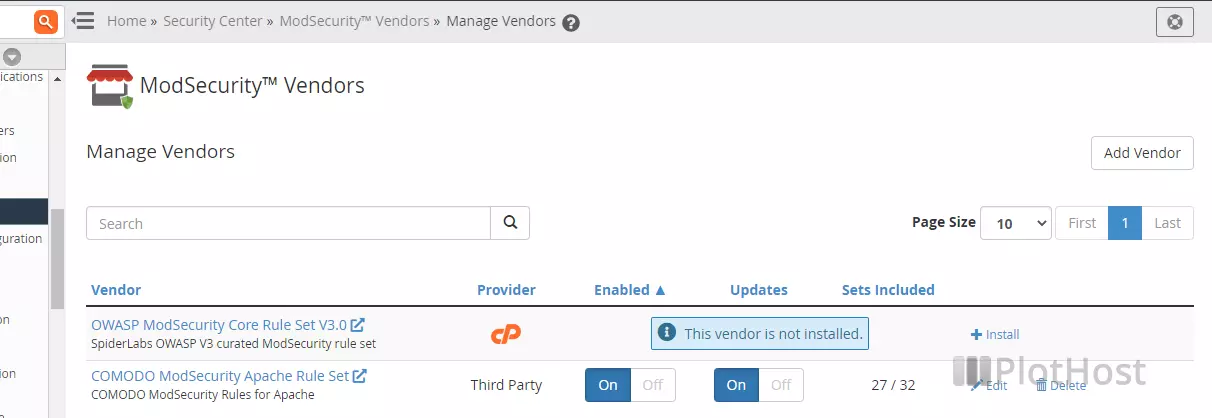
How to add mod_security rules/vendor in WHM
1. Connect as root to your WHM installation
2. Navigate to Security Center -> ModSecurity™ Vendors -> Manage Vendor and click the Add Vendor button
3. Here enter the yaml file URL and click the Load button
4. The information about the new rule set will be loaded. Click the Save button to install the rule set. The message will confirm the installation: “Success: You have successfully added “COMODO ModSecurity Apache Rule Set” to the vendor configuration list.”
