Real-time blacklists (or real-time blocklists or real-time blackhole lists) are lists of malicious/spammer IPs. These lists are maintained by organizations like The Spamhaus Project . The EXIM server will check the sender of emails against the selected lists. If the IP is on a list, the message will be discarded.
To enable BRL feature in DirectAdmin:
1. Log into your admin account
2. Navigate to Server Manager >> Administrator Settings
3. On the E-mail Settings tab, enable the Use RBL Blocking option. The feature is now enabled and future emails will be filtered.
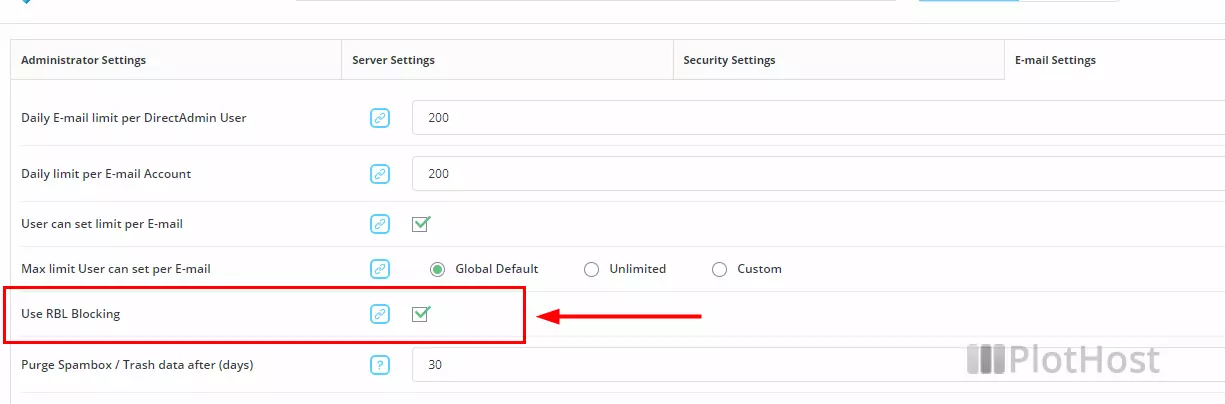
The RBL list is set in /etc/exim.conf The default list is:
RBL_DNS_LIST=\
cbl.abuseat.org : \
b.barracudacentral.org : \
zen.spamhaus.org
Here you can consult a list of RBLs https://en.wikipedia.org/wiki/Comparison_of_DNS_blacklists
If you want to modify the DA default list – add or remove RBL servers – do not edit the exim.conf file, as it can be overwritten by DirectAdmin. Instead, list the desired RBLs in /etc/exim.strings.conf.custom . Create the file if not already present. For example, we want to add the bl.spamcop.net server to the list:
RBL_DNS_LIST==cbl.abuseat.org : b.barracudacentral.org : zen.spamhaus.org : bl.spamcop.netDo not forget to restart exim service after each modification.
service exim restartThe rejected messages will be logged in /var/log/exim/mainlog
grep "Email blocked" /var/log/exim/mainlogExample:
2022-02-02 01:38:03 H=tg02-167.m.ldsfdsf.com [xx.xx.xx.xx] F=<aaaa@m.aaaaaa.com> rejected RCPT <email@domain.com>: Email blocked by b.barracudacentral.org