How to change the cPanel Style:
- Login in to your cPanel account
- On the top right side click on your username and then Change Style
- Choose the style you want and click the Apply button.
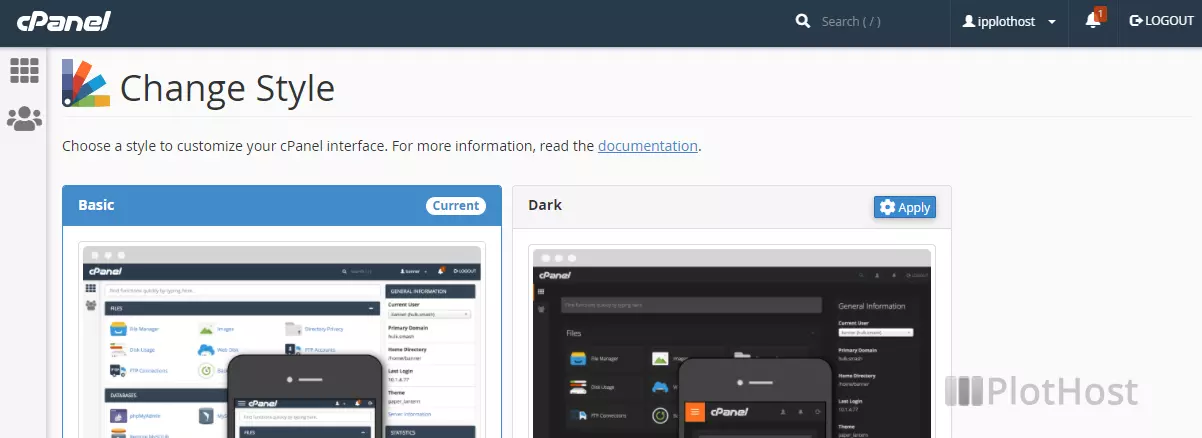
How to change the cPanel Language:
- Login into your cPanel account
- On the top right side click on your username and then Change Language
- Select the desired language from the drop-down list and click the Change button.
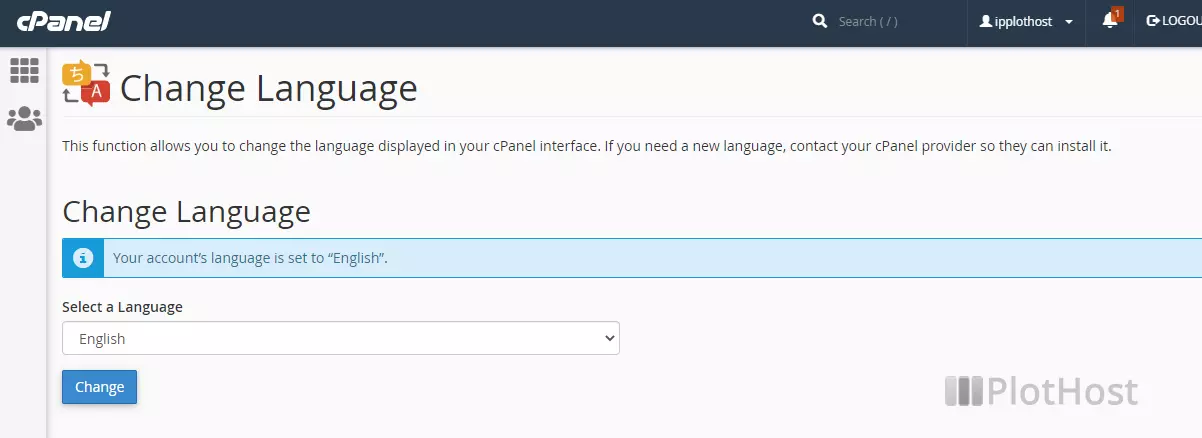
The video tutorial on how to change the cPanel style and language:
