Necessary steps to create a new FTP account in cPanel:
- Log into your cPanel account.
- Go to FTP Accounts under Files category.
- At the top of the page, you will see the Add FTP Account section. Enter the desired Log In username and the Password.
- Here you also must choose the root directory of the new FTP user and the account’s Quota.
- Click the Create FTP Account button. The new account will be created and you will be able to see it in the FTP Accounts list.
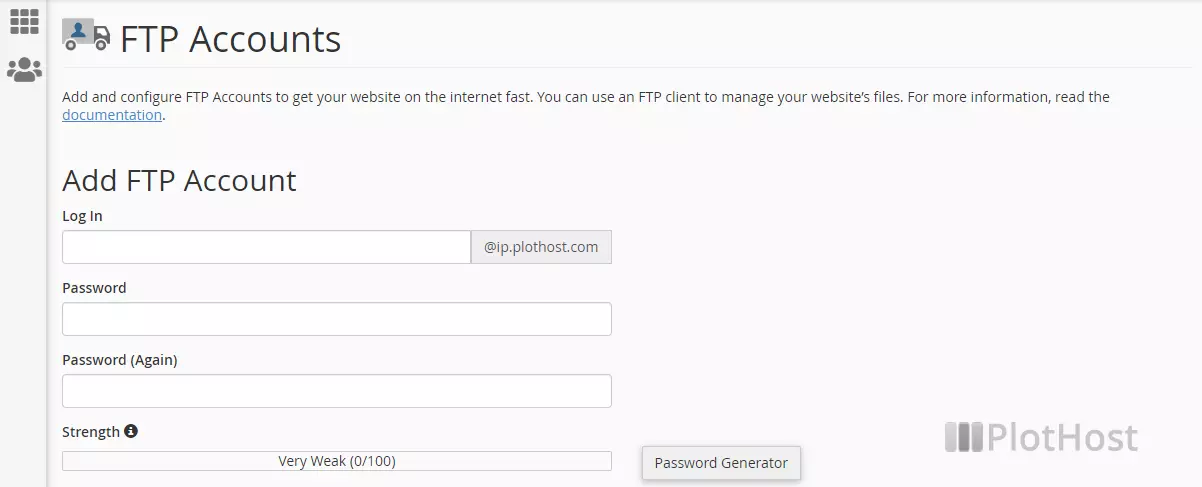
The video tutorial. See how easy is to create a new FTP account.
Related article:
Use FileZilla to connect via FTP to your web hosting account
cPanel automatically create an FTP account. The FTP username and password are the same as for the cPanel account.
