The default upload size value for the DirectAdmin File Manager is 10MB, which is a very small value. You will get an error message when trying to upload a larger file:
1 files did not pass file size limit (10 MB)
File is too bigFortunately, we can increase easily this value.
How to modify the DirectAdmin File Manager Upload Size value:
1. Access your DA installation as an admin user.
2. Navigate to Server Manager >> Administrator Settings
3. On the Server Settings tab, look for the Max Request / Upload Size option.
4. Modify the value per your needs. The value can be set in B/KB/MB/GB/TB. Click the SAVE button when done. The new setting will be applied shortly.
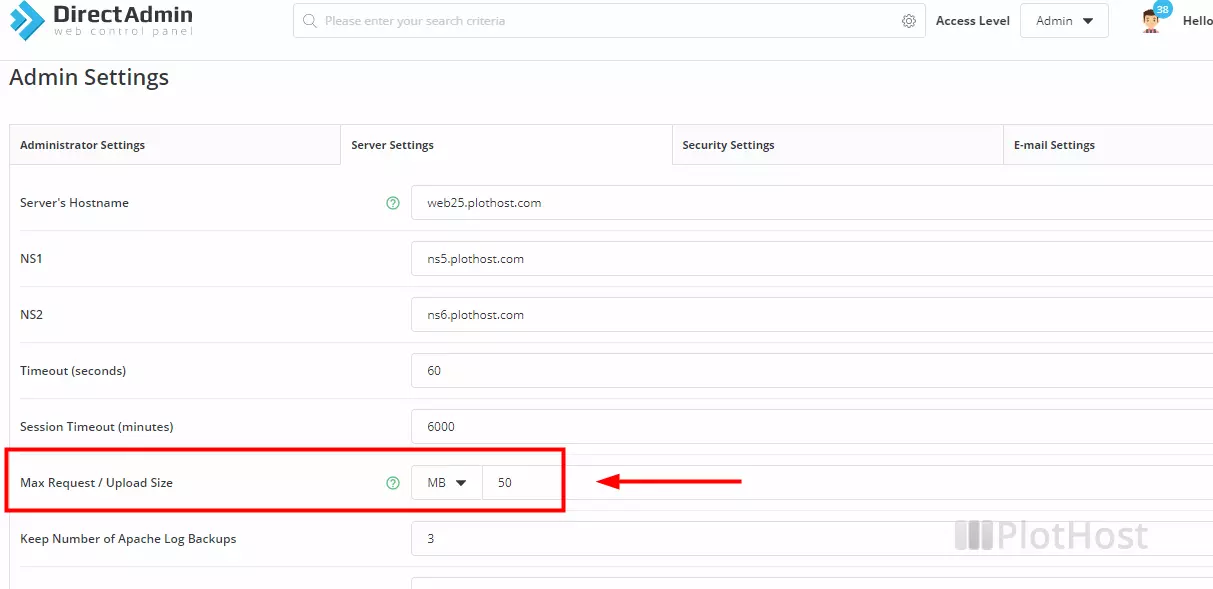
The direct link to the page where you can modify this option is https://HOSTNAME:2222/admin/settings/server
The YouTube clip is here:
