DokuWiki has a wide range of plugins available. You can see the list of all the plugins here https://www.dokuwiki.org/plugins
A. How to install a DokuWiki plugin from the admin panel
1. Log into your DokuWiki installation as an admin.
2. Go to Admin >> Extension Manager >> Search and Install tab
3. Search for desired plugin, click the Install button. The plugin will install immediately. You will see its settings in the Administration >> Configuration Settings or in Administration >> Additional Plugins >> PLUGIN-NAME
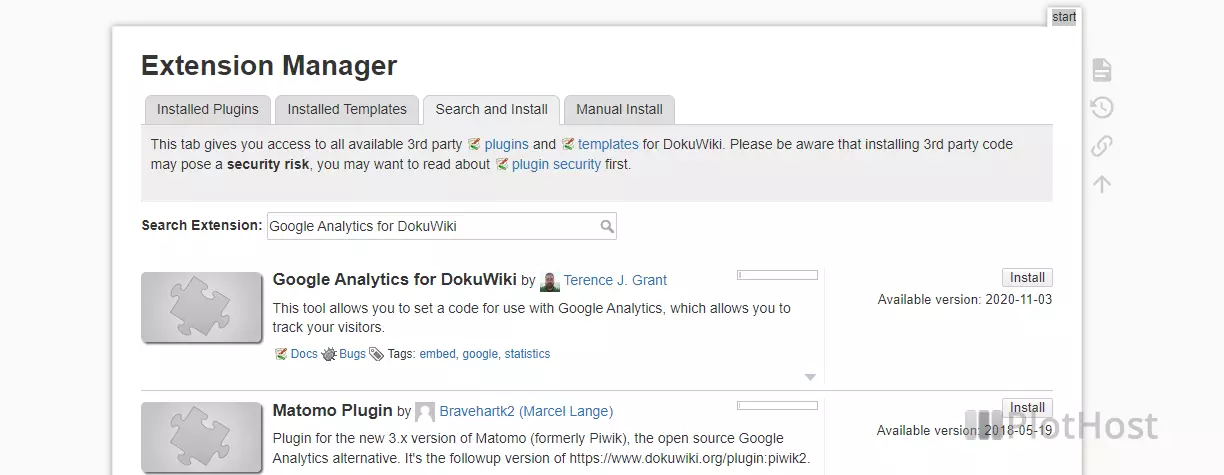
The video tutorial in how to install a DokuWiki plugin:
B. How to manually install a plugin for DokuWiki
1. Search and download the plugin from the DokuWiki website @ https://www.dokuwiki.org/plugins
2. Unpack the plugin’s archive on your computer.
3. Open the file plugin.info.txt and identify the line starting with base. Notice the value on the right. One example:
base googleanalytics
author Terence J. Grant
email tjgrant@tatewake.com
date 2020-11-03
name Google Analytics Plugin 1.1.0
desc Plugin to embed your Google Analytics code for your site, which allows you to track your visitors.
url https://www.dokuwiki.org/plugin:googleanalyticsIn our example the base value is googleanalytics . This will be the name of the folder inside the /plugins/ directory where you must put the plugin’s files.
4. Connect to your installation via FTP or a File Manager and upload the contents of the archive to the path
dokuwiki-installation-directory/lib/plugins/base-value/In our example:
dokuwiki-installation-directory/lib/plugins/googleanalytics/5. The plugin is now installed and can be accessed from the administration area.
We offer DokuWiki web hosting plans at affordable prices. All plans come with free DokuWiki support. DokuWiki consulting services included – we will assist you to install any plugins/templates, update and customize the installation.
DokuWiki hosting @ https://www.plothost.com/dokuwiki-hosting/
