There are a lot of DokuWiki templates that allow you to customize your installation as you want. The full list of the available templates can befound here https://www.dokuwiki.org/template
How to install a DokuWiki template from the admin panel
1. Log into your DokuWiki installation as an admin.
2. Go to Admin >> Extension Manager >> Search and Install tab
3. Search for the desired template, click the Install button. The plugin will install immediately. You will see its details in the Administration >> Extension Manager >> Installed Templates
4. To effectively switch to the new template navigate to Administration >> Configuration Settings >> “Template aka. the design of the wiki.“
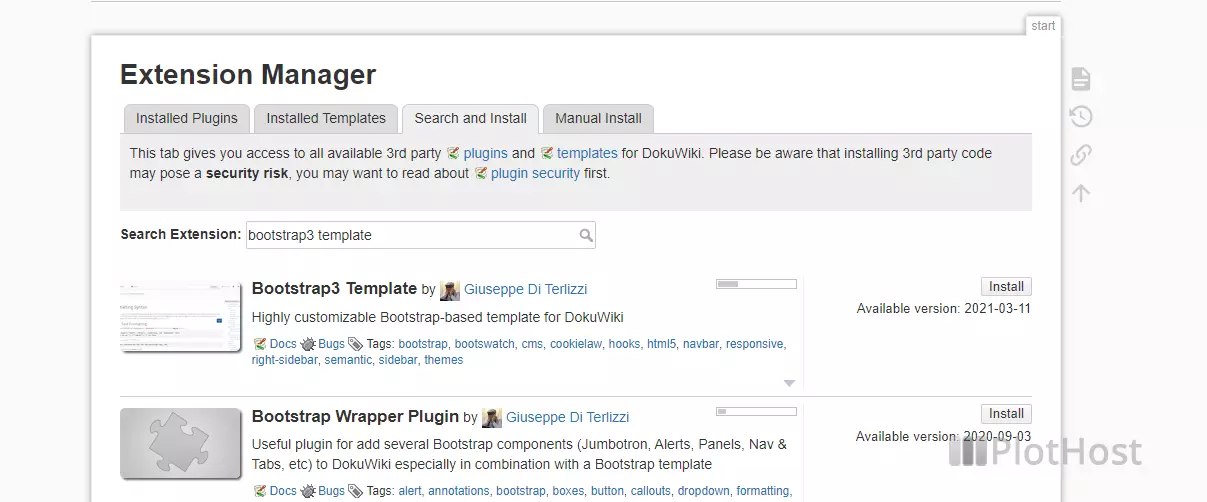
The clip for this web article:
We offer DokuWiki web hosting plans at affordable prices. All plans come with free DokuWiki support. DokuWiki consulting services included – we will assist you to install any plugins/templates, update and customize the installation.
DokuWiki hosting @ https://www.plothost.com/dokuwiki-hosting/
