ionCube was introduced in 2002 by ionCube Ltd. and is a software that allows you to protect your PHP scripts. There are many commercial scripts that are encoded with ionCube. To be able to run PHP files encoded by ionCube you will need to install the ionCube Loaders. These loaders are freely available.
A similar software is SourceGuardian which is also available to install via EasyApache 4.
Notice that you must install separate loaders for each PHP version you have in EasyApache. For example one loader for PHP 7.3 another one for PHP 7.4
How to install PHP ionCube Loader in cPanel EasyApache:
1. Log into your WHM account as root
2. Navigate to Home->Software->EasyApache 4
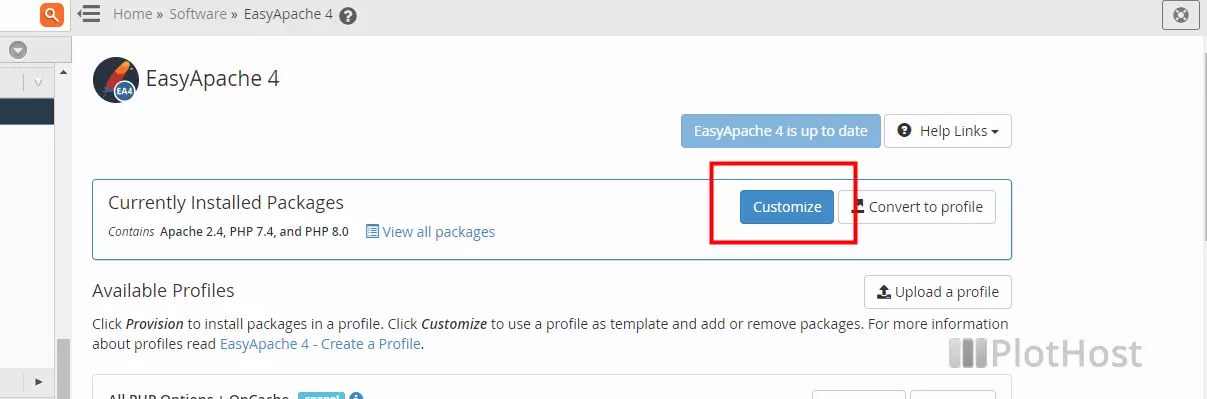
3. On the Currently Installed Packages section click the Customize button
4. On the left menu, go to PHP Extensions and look for and select the ionCube that you want to install.
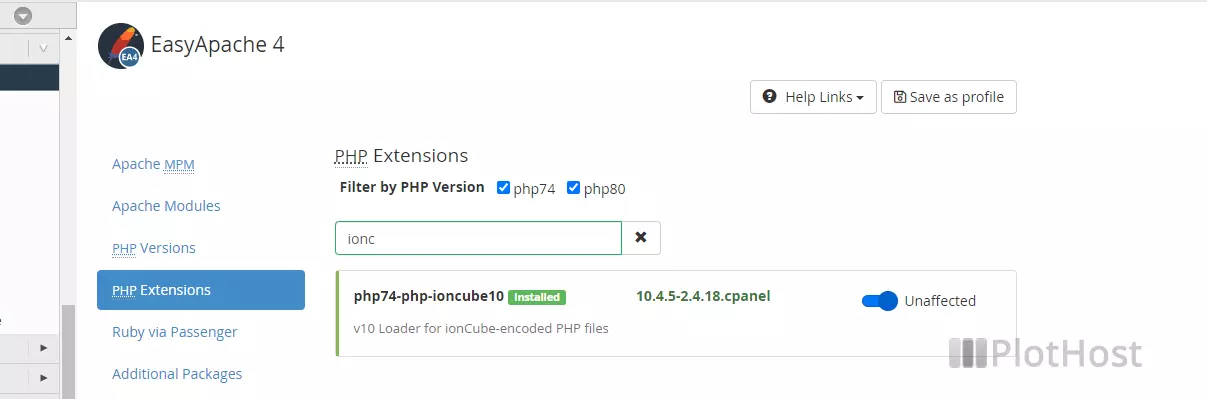
5. On the left menu, go to Review to see the changes that will be applied and click the Provision button to apply them
6. The new ionCube loader will be installed – check the log which is being displayed for additional information:
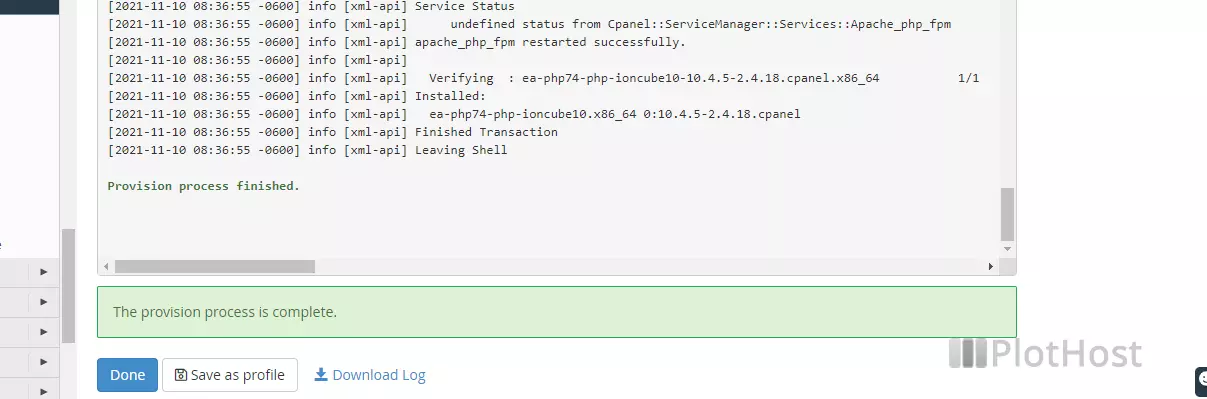
The end of the log will be as below – in our example, we installed ionCube 10 loaders for PHP 7.0. Notice that you can also download the full log of the installation through the Download Log link from the bottom of the page.
.......................................
[2020-05-12 00:41:10 -0700] info [xml-api]
[2020-05-12 00:41:10 -0700] info [xml-api] Verifying : ea-php70-php-ioncube10-10.3.9-2.2.10.cpanel.x86_64 1/1
[2020-05-12 00:41:10 -0700] info [xml-api] Installed:
[2020-05-12 00:41:10 -0700] info [xml-api] ea-php70-php-ioncube10.x86_64 0:10.3.9-2.2.10.cpanel
[2020-05-12 00:41:10 -0700] info [xml-api] Finished Transaction
[2020-05-12 00:41:10 -0700] info [xml-api] Leaving ShellResources:
ionCube Wikipedia
ionCube Loaders
