nano is a very used command line editor for Linux. Many Linux distribution has it installed by default. Anyway, if you system doesn’t has it, you can easily install it.
For more information on nano visit the webpage https://www.nano-editor.org/
You can test if nano is installed by trying to access it. Just type nano. It you see its “window” then it’s installed.
If it’s not installed, you will see a message like:
[root@webcp ~]# nano -bash: /usr/bin/nano: No such file or directoryTo check the latest nano version on yum use yum info nano
[root@webcp ~]# yum info nano
Loaded plugins: fastestmirror
Loading mirror speeds from cached hostfile
* base: mirror.steadfast.net
* epel: mirror.steadfast.net
* extras: repos-tx.psychz.net
* updates: mirror.steadfast.net
Available Packages
Name : nano
Arch : x86_64
Version : 2.3.1
Release : 10.el7
Size : 440 k
Repo : base/7/x86_64
Summary : A small text editor
URL : http://www.nano-editor.org
License : GPLv3+
Description : GNU nano is a small and friendly text editor.
To install nano use the command yum install nano
[root@webcp ~]# yum install nano
Loaded plugins: fastestmirror
Loading mirror speeds from cached hostfile
* base: mirror.steadfast.net
* epel: mirror.steadfast.net
* extras: repos-tx.psychz.net
* updates: mirror.steadfast.net
Resolving Dependencies
--> Running transaction check
---> Package nano.x86_64 0:2.3.1-10.el7 will be installed
--> Finished Dependency Resolution
Dependencies Resolved
========================================================================================================================================================================
Package Arch Version Repository Size
========================================================================================================================================================================
Installing:
nano x86_64 2.3.1-10.el7 base 440 k
Transaction Summary
========================================================================================================================================================================
Install 1 Package
Total download size: 440 k
Installed size: 1.6 M
Is this ok [y/d/N]: y
Downloading packages:
nano-2.3.1-10.el7.x86_64.rpm | 440 kB 00:00:00
Running transaction check
Running transaction test
Transaction test succeeded
Running transaction
Installing : nano-2.3.1-10.el7.x86_64 1/1
Verifying : nano-2.3.1-10.el7.x86_64 1/1
Installed:
nano.x86_64 0:2.3.1-10.el7
Complete!
[root@webcp ~]# nano
[root@webcp ~]#You can now edit text files with nano editor 🙂
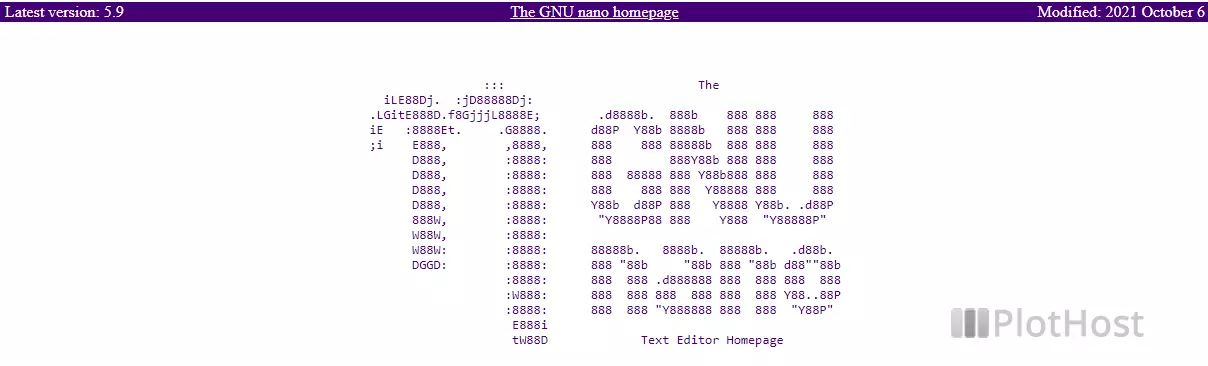
For nano source code, binaries, archives visit nano-editor.org/download.php

Does not work for me on CentOS 6. “epel-release” is installed