What is SitePad Website Builder?
SitePad is a website builder developed by the same company that owns Softaculous. It has an easy-to-use graphical interface with many features and with more than 500 templates to choose from. SitePad can be installed on servers running many control panel systems – cPanel, DirectAdmin, Plesk, InterWorx, CentOS WP and ISPmanager.
How to install SitePad on a DA server?
1. Connect to your server and whitelist these two IPs:
192.198.80.4 (us.sitepad.com)
91.121.54.72 (eu.sitepad.com)If you are using CSF, use this command to add the IPs to the csf.allow file
csf -a 192.198.80.4
csf -a 91.121.54.72[root@web /]# csf -a 192.198.80.4
Adding 192.198.80.4 to csf.allow and iptables ACCEPT...
[root@web /]# csf -a 91.121.54.72
Adding 91.121.54.72 to csf.allow and iptables ACCEPT...
[root@web /]#
2. Execute the commands:
wget -N http://files.sitepad.com/install.sh
chmod 755 install.sh
./install.shThe installation output:
[root@web /]# ./install.sh
-----------------------------------------------
Welcome to SitePad Plugin Installer
-----------------------------------------------
Cannot load the ionCube PHP Loader - it was already loaded
///////////////////////////////
// INSTALLING SITEPAD
// Detected Panel : Directadmin
// DOWNLOADING SITEPAD PACKAGE
// CONFIGURED universal.php
// FETCHED THE LICENSE
// UPDATED THEMES LIST
// ADDED CRON JOB
// FETCHED LANGUAGE FILES FOR EDITOR
// COPIED EDITOR TO : /usr/local/lib/php/sitepad-editor
=====================================================
Congratulations, SitePad Plugin was installed successfully
SitePad Plugin has been installed at:
Path : /usr/local/sitepad
We request you to please register for updates and notifications at :
http://www.softaculous.com/board/index.php?act=register
It also inspires us when you register. Registration is free and just a one minute job.
If you need any support you can always count on us. Just drop in at our Support Board:
http://www.softaculous.com/board
Alternatively, you can contact us via Email at support@sitepad.com
Thank you for using SitePad
[root@web /]#SitePad is now installed and your users can access it.
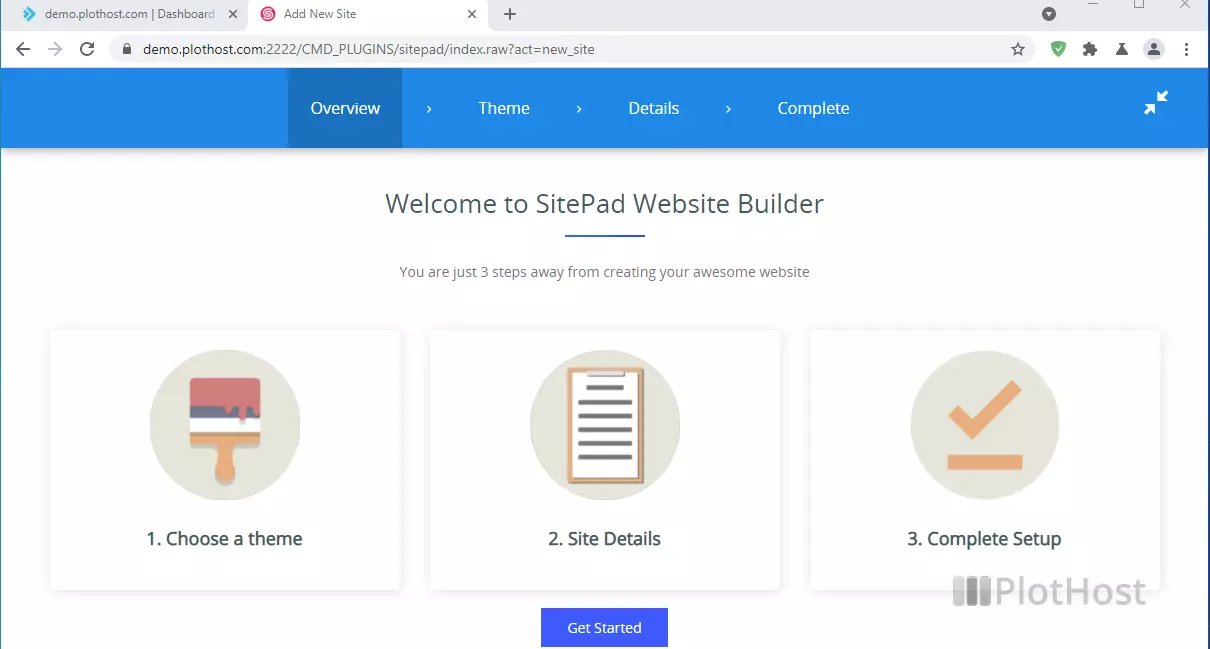
To uninstall SitePad, use the following commands:
rm -rf /etc/cron.d/sitepad;
rm -rf /usr/local/sitepad;
rm -rf /usr/local/directadmin/plugins/sitepad;Links:
SitePad website
