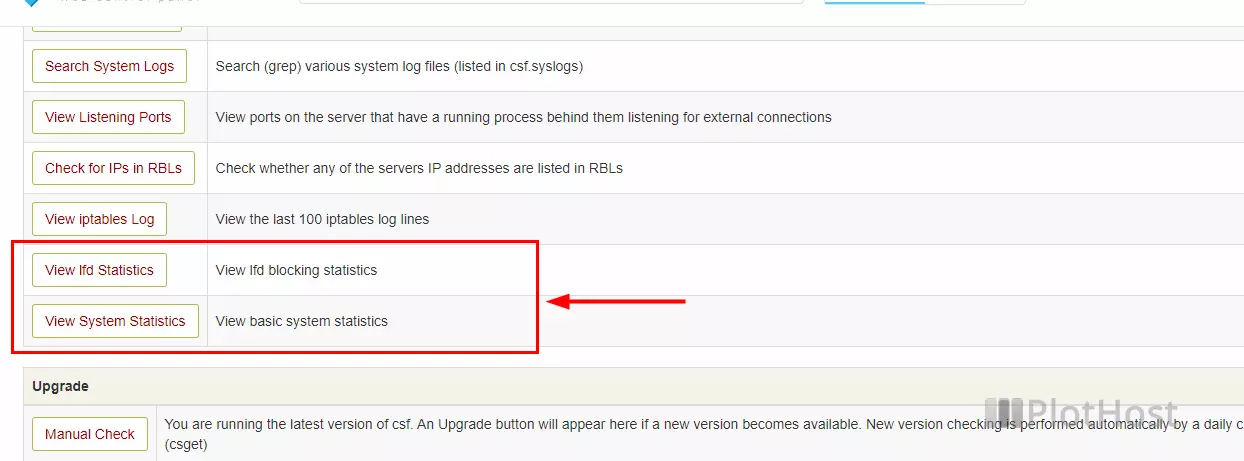If you are missing the lfd and System Statistics buttons in the csf GUI, you probably don’t have the Perl packages installed on your server. This issue might happen on any of the csf supported control panels – cPanel, DirectAdmin, InterWorx, CentOS Web Panel (CWP), VestaCP, CyberPanel, Webmin.
According to the csf install file, to meet the requirements, you must install these:
yum install perl-libwww-perl.noarch perl-LWP-Protocol-https.noarch perl-GDGraph
Installation example:
[root@web ~]# yum install perl-libwww-perl.noarch perl-LWP-Protocol-https.noarch perl-GDGraph
Last metadata expiration check: 2:05:52 ago on Sun Jan 23 01:54:18 2022.
Package perl-libwww-perl-6.34-1.module_el8.3.0+2091+9eecfe51.noarch is already installed.
Dependencies resolved.
========================================================================================================================================================================
Package Architecture Version Repository Size
========================================================================================================================================================================
Installing:
perl-GDGraph noarch 1:1.54-11.el8 epel 173 k
perl-LWP-Protocol-https noarch 6.07-4.module_el8.3.0+2091+9eecfe51 appstream 16 k
Installing dependencies:
perl-GD x86_64 2.71-1.el8 epel 185 k
perl-GDTextUtil noarch 0.86-42.el8 epel 44 k
perl-Mozilla-CA noarch 20160104-7.module_el8.3.0+2091+9eecfe51 appstream 14 k
Transaction Summary
========================================================================================================================================================================
Install 5 Packages
Total download size: 433 k
Installed size: 913 k
Is this ok [y/N]: y
Downloading Packages:
(1/5): perl-Mozilla-CA-20160104-7.module_el8.3.0+2091+9eecfe51.noarch.rpm 86 kB/s | 14 kB 00:00
(2/5): perl-LWP-Protocol-https-6.07-4.module_el8.3.0+2091+9eecfe51.noarch.rpm 85 kB/s | 16 kB 00:00
(3/5): perl-GDTextUtil-0.86-42.el8.noarch.rpm 94 kB/s | 44 kB 00:00
(4/5): perl-GD-2.71-1.el8.x86_64.rpm 282 kB/s | 185 kB 00:00
(5/5): perl-GDGraph-1.54-11.el8.noarch.rpm 290 kB/s | 173 kB 00:00
------------------------------------------------------------------------------------------------------------------------------------------------------------------------
Total 259 kB/s | 433 kB 00:01
Running transaction check
Transaction check succeeded.
Running transaction test
Transaction test succeeded.
Running transaction
Preparing : 1/1
Installing : perl-GD-2.71-1.el8.x86_64 1/5
Installing : perl-GDTextUtil-0.86-42.el8.noarch 2/5
Installing : perl-Mozilla-CA-20160104-7.module_el8.3.0+2091+9eecfe51.noarch 3/5
Installing : perl-LWP-Protocol-https-6.07-4.module_el8.3.0+2091+9eecfe51.noarch 4/5
Installing : perl-GDGraph-1:1.54-11.el8.noarch 5/5
Running scriptlet: perl-GDGraph-1:1.54-11.el8.noarch 5/5
Verifying : perl-LWP-Protocol-https-6.07-4.module_el8.3.0+2091+9eecfe51.noarch 1/5
Verifying : perl-Mozilla-CA-20160104-7.module_el8.3.0+2091+9eecfe51.noarch 2/5
Verifying : perl-GD-2.71-1.el8.x86_64 3/5
Verifying : perl-GDGraph-1:1.54-11.el8.noarch 4/5
Verifying : perl-GDTextUtil-0.86-42.el8.noarch 5/5
Installed:
perl-GD-2.71-1.el8.x86_64 perl-GDGraph-1:1.54-11.el8.noarch perl-GDTextUtil-0.86-42.el8.noarch
perl-LWP-Protocol-https-6.07-4.module_el8.3.0+2091+9eecfe51.noarch perl-Mozilla-CA-20160104-7.module_el8.3.0+2091+9eecfe51.noarch
Complete!
[root@web ~]#Now, the buttons are present in csf and you can see the graphs in lfd/System Statistics. In lfd Statistics, you can see the blocks in 24 hours, 30 days, 12 months, also the blocks by country. In System Statistics, you can see stats regarding the CPU, load averages, memory/network/disk/email usage. Allow a few minutes for the data to be collected, otherwise you will see a “No statiscitcal data has been colected yet” message.