Lighthouse is an audit tool for your webpage. It will report many different things related to Performance, Accesibility, Best Practices and SEO. You can generate a Lighthouse report online at https://pagespeed.web.dev/ , but you can also generste it from many web browsers that support it – Google Chrome, Mozilla Firefox etc.
The local testing is useful espeacilly if you are working on your site locally (your site is not yet online).
To generate a local Lighthouse Report:
1. Open Google Chrome/ Mozilla Firefox browser.
2. Load the page you want to test.
3. Press CTRL+Shift+I . Alternatively you can right-click on your mouse and select the Inspect menu option. The Developer Tools interface will open inside the browser.
4. Navigate to the Lighthouse tab. Select the device (mobile/desktop) you want to test the page against and click the Generate report button. Wait a little and you will see the results.
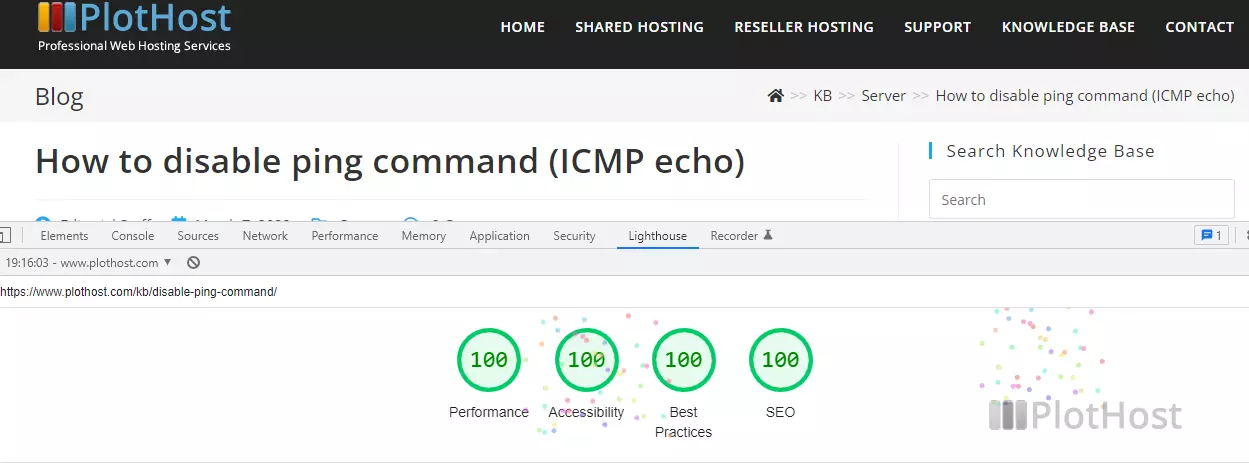
The video tutorial is here:
The source of the Google Lightouse project is availabe at https://github.com/GoogleChrome/lighthouse
