Sooner or later, you will need databases for your site. You can configure MySQL databases and users very easily from the DirectAdmin interface.
This KB article is intended for DirectAdmin shared hosting users.
How to create a new database and a new user for it in DirectAdmin:
- Log into DirectAdmin
- Navigate to Account Manager >> MYSQL Management
- Click the Create new Database link
- Enter the database name, the database user you want to add to it, and the password for the user.Notice that database names and user names will begin with the DirectAdmin username followed by an underscore, like directadminusername_dbname, directadminusername_dbusername
- Click the CREATE DATABASE button. The database and user will be created, you will see a confirmation message: Database Created
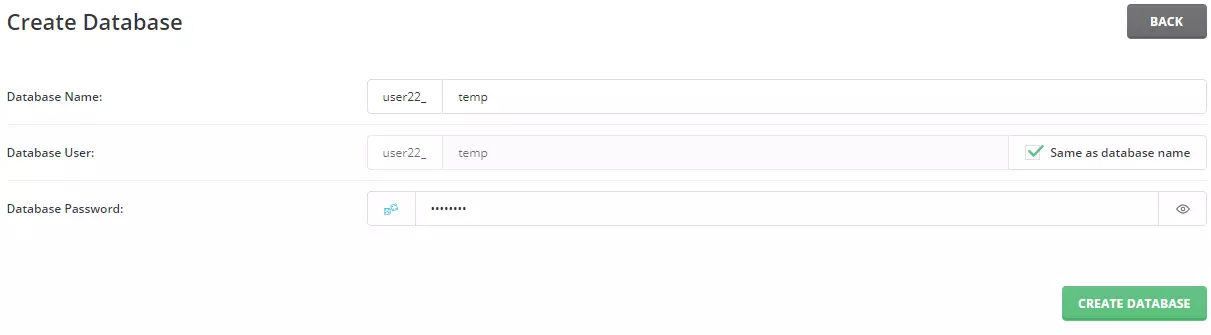
With this tool, you can also Repair, Check and Optimize databases. Just select the database(s) and click the button for your intended action.
You can use this tool for both MySQL and MariaDB servers.
Youtube tutorial for this post:
