We had recent situations where the clients reported that they are not able to properly configure the SMTP settings in Mautic. The reported error is:
Connection could not be established with host email-smtp.us-east-1.amazonaws.com :stream_socket_client(): unable to connect to tcp://email-smtp.us-east-1.amazonaws.com:25 (Connection refused) Log data: ++ Starting Mautic\EmailBundle\Swiftmailer\Transport\AmazonTransport !! Connection could not be established with host email-smtp.us-east-1.amazonaws.com :stream_socket_client(): unable to connect to tcp://email-smtp.us-east-1.amazonaws.com:25 (Connection refused) (code: 0)
++ Starting Mautic\EmailBundle\Swiftmailer\Transport\AmazonTransport !! Connection could not be established with host email-smtp.us-east-1.amazonaws.com :stream_socket_client(): unable to connect to tcp://email-smtp.us-east-1.amazonaws.com:25 (Connection refused) (code: 0)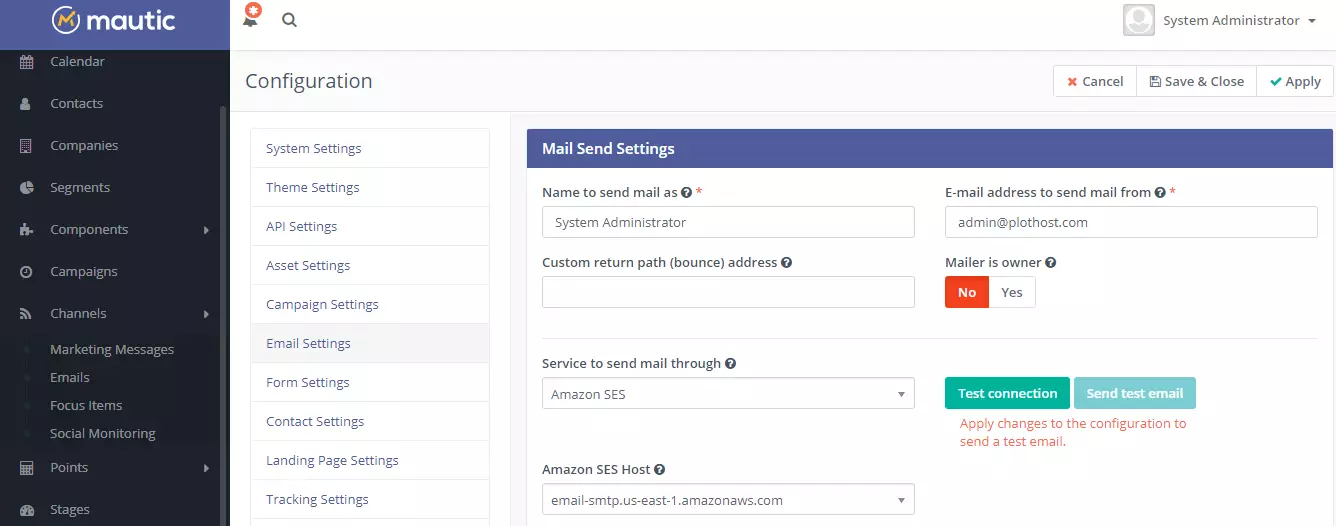
How to deal with this issue? First of all, you must check if port 587 (25, 465) is open in your firewall.
If you are using cPanel/WHM check if the Restrict outgoing SMTP to root, exim, and mailman (FKA SMTP Tweak) option in WHM >> Server Configuration >> Tweak Settings is enabled or not. Notice that if the option is enabled, you – as root, will be able to connect to the remote SMTP server (Amazon in this case) but the client may still have issues.
root@web [~]# telnet email-smtp.us-east-1.amazonaws.com 587
Trying 52.205.70.65...
Connected to email-smtp.us-east-1.amazonaws.com.
Escape character is '^]'.
220 email-smtp.amazonaws.com ESMTP SimpleEmailService-d-W7XKCH9I6 C7jLCsIBSUGucJnbYgC8
quit
221 Bye
Connection closed by foreign host.
root@web [~]#
In our case, the WHM option was disabled. The connections were blocked by the SMTP_BLOCK = "1" option in the CSF settings.
Block outgoing SMTP except for root, exim and mailman (forces scripts/users to use the exim/sendmail binary instead of sockets access). This replaces the protection as WHM > Tweak Settings > SMTP Tweaks
csf configuration file
To allow users to bypass the SMTP block rule, you must add them to SMTP_ALLOWUSER field. Add them from the graphical interface in WHM >> Plugins >> ConfigServer Security & Firewall >> Firewall Configuration or edit the file /etc/csf/csf.conf from the command line.
SMTP_ALLOWUSER = "cpanel,plothosttest"
root@web [~]# grep SMTP_ALLOWUSER /etc/csf/csf.conf
SMTP_ALLOWUSER = "cpanel,plothosttest"
root@web [~]#
Are you looking for a Mautic host? Check out our Mautic web hosting plans.
References:
Amazon SMTP connectivity or timeout issues
