You came here probably because you are receiving email messages from cPanel with a subject: “[yourhostcom] ⚠ Partial DNS resolver failure”. Such emails look like:
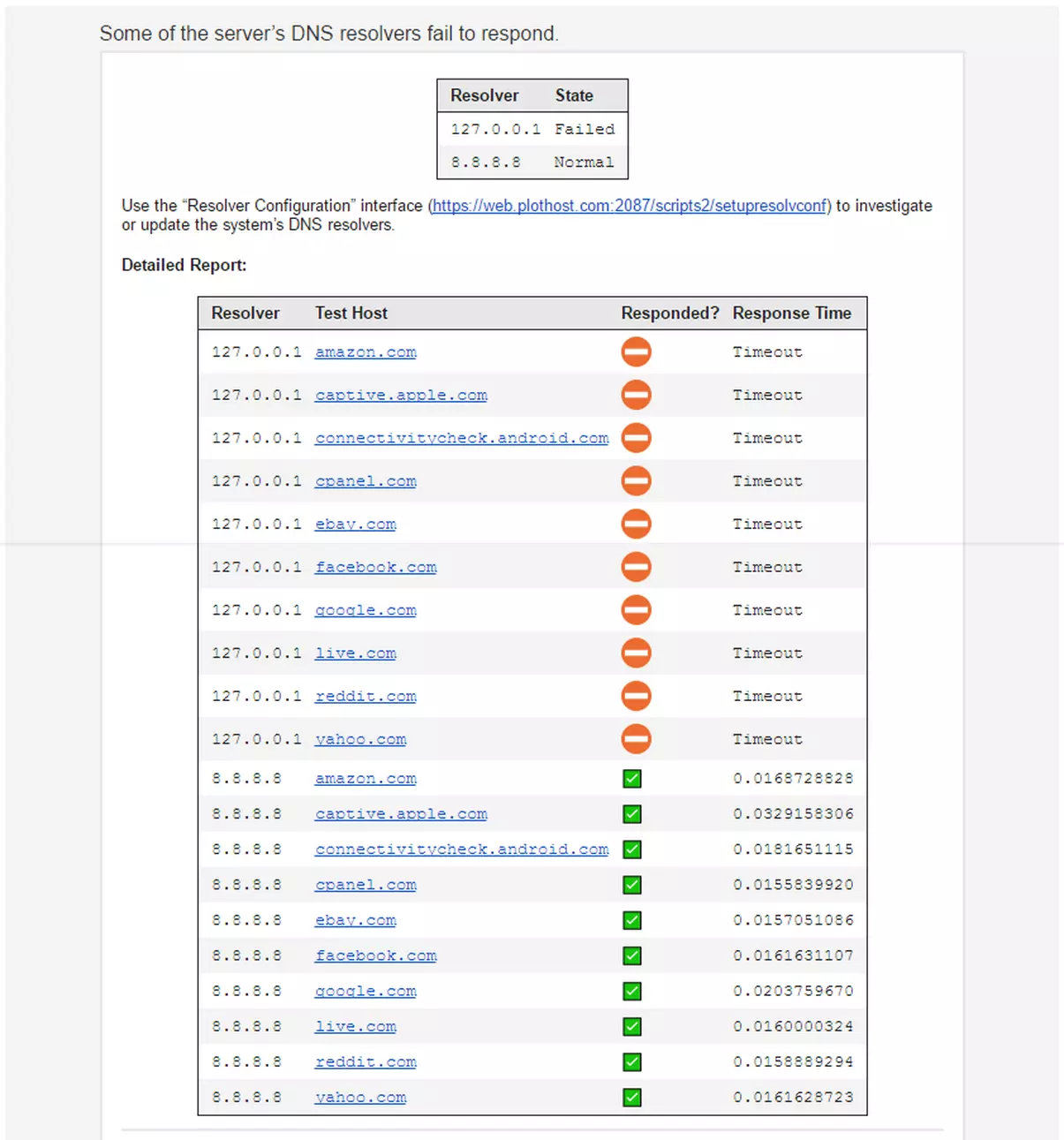
This indicates an issue with the DNS resolvers from the file /etc/resolv.conf. So we need to remove it.
We recommend the use of the Google DNS servers – 8.8.8.8 and 8.8.4.4. More info at https://developers.google.com/speed/public-dns/. You should also talk with your web host.
To edit the file etc/resolv.conf you need to login to your server as “root”. The file contains now:
nameserver 127.0.0.1
nameserver 8.8.8.8After removing the first line and adding the second Google server, it will be:
nameserver 8.8.8.8
nameserver 8.8.4.4It’s very probable that you will receive such messages again after the server restart. These messages are due to the fact you are on a virtual environment and you are using a DNS system (like PowerDNS) which does not provide a caching nameserver.

Thank you this was very helpful!