Do you want to allow access only to specific users to a directory on your account? DirectAdmin has a tool that allows you to password protect directories. You can for example password protect your WordPress wp-admin directory etc.
This KB article is intended for DirectAdmin shared hosting users.
To password protect a directory in DirectAdmin:
1. Log to your DirectAdmin panel
2. Navigate to Advanced Features >> Password Protected Directories
3. Click the Find a Directory to Password Protect button. The file manager window will open.
4. Locate the folder you want to block access to, click the 3 vertical dots icon and then the Protect link
5. Enter a name for this protection (like my private directory), a username and a password. and click the PROTECT button. You will see a confirmation message: Directory Protection Settings have been saved.
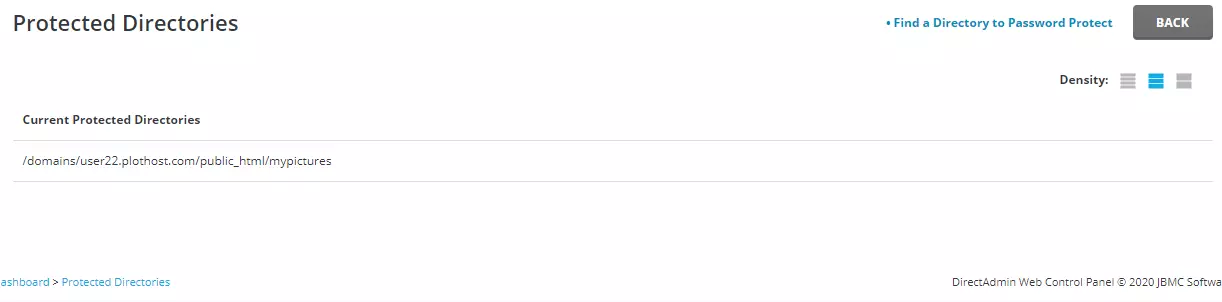
The video tutorial for this post:
