We will discuss in this post how to submit IPs reconsideration requests to most used email services like Gmail, AOL, Yahoo and Microsft(MSN, Outlook). Usually, you will find out that your IP is blocked by an email provider when your users are not able to send emails to that provider.
Many persons recommend searching on MXToolBox to see if your IP is blocked or no. The result is not fully relevant, as major email service providers are not in the MXToolBox list.
There is no guarantee if and when your IP(s) will be removed from blacklists.
1. Yahoo.
The main URL to start with is https://help.yahoo.com/kb/postmaster/ . You will find many information on Yahoo SMTP error codes and their reasons, Yahoo Complaint Feedback Loop program etc.
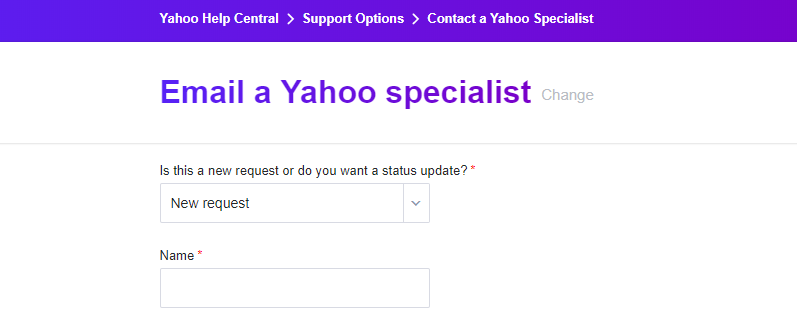
To submit your IP for review: https://help.yahoo.com/contact/postmaster/newsenderapp Notice that you must have a Yahoo.com account.
2. AOL.
Postmaster help page is located at https://postmaster.info.aol.com/
To submit an IP review visit https://postmaster.info.aol.com/trouble-ticket
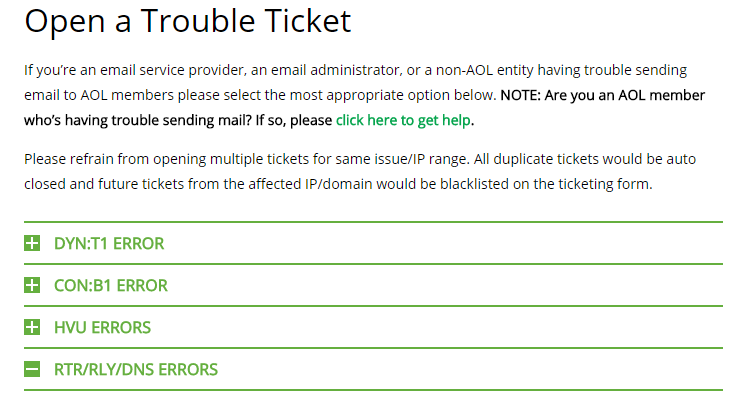
3. Microsoft (MSN/Outlook/Live/Hotmail).
Postmaster troubleshooting is available at https://postmaster.live.com/pm/troubleshooting.aspx
You can report a delivery issue at http://go.microsoft.com/fwlink/?LinkID=614866
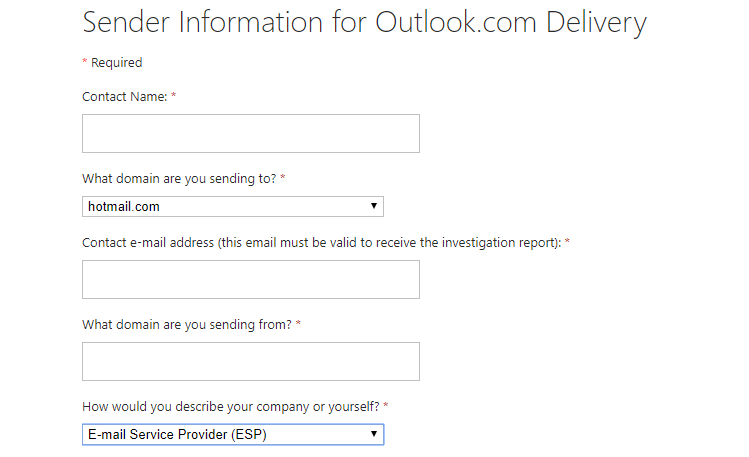
We also recommend you to register to Outlook.com Smart Network Data Services (you need to have a Microsoft account). This is very useful to monitor SPAM complaints. When an MSN/Live/Outlook/Hotmail user marks a message sent from one of your IPs as SPAM, you will receive a copy of the message.
Also, you will see stats for your IPs:
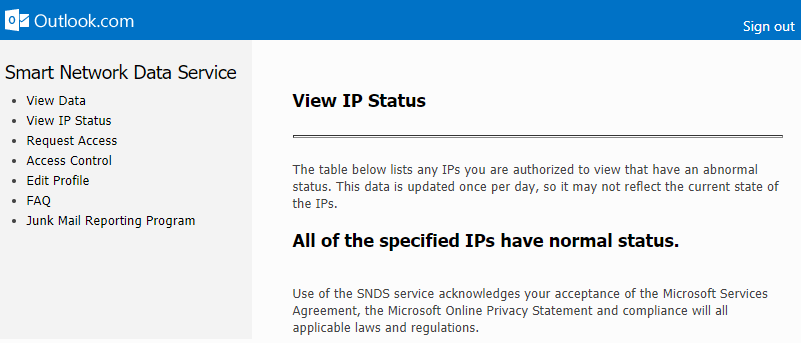
4.Gmail.
Google uses a simple form to report “a delivery between your domain and Google”: https://support.google.com/mail/contact/msgdelivery
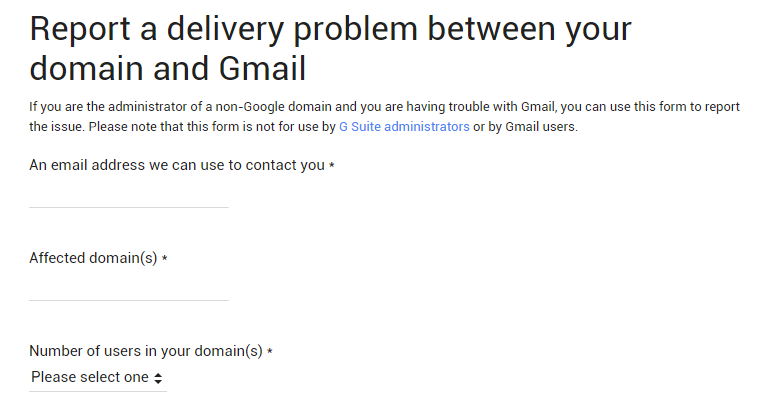
You should investigate the cause that leads to your IP being on a blacklist. Check email server logs to see who is sending SPAM emails.
