It’s very easy to rename a domain name in the DirectAdmin control panel. DA will take care of everything. Notice that the database names will not be changed during this operation. Anyway, you may need to update the configuration of your site/scripts, so they will use the new domain name.
To rename a domain:
1. Log into DA as a user
2. Navigate to Account Manager >> Domain Setup
3. Click the RENAME button
4. Select the Old Domain from the list and enter the New Domain
5. The domain name will be updated. A confirmation message will appear:
Domain name has been successfully changed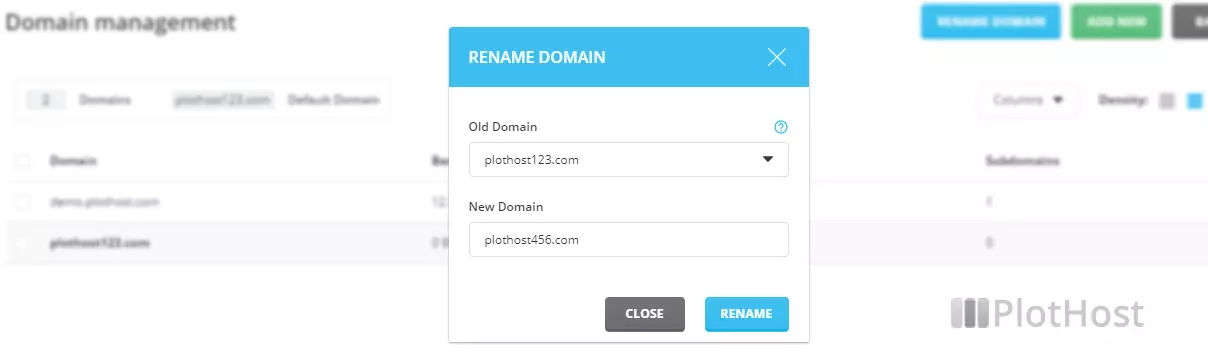
Try accessing the new domain in your web browser.
The YouTube tutorial:

what about old domain
Please explain. Thank you.